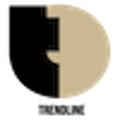Apple launched its famous "Get a Mac" campaign in 2006 that was largely focused on presenting Macs as a better alternative to PCs. In one of the classic Apple commercials from the campaign, actor Justin
Long mocked PCs for being vulnerable to viruses and Macs were presented as impenetrable computers immune to all threats. The commercial was so impactful that people still believe Macs can't have viruses. However, Macs, too, can be infected with malware if not used with caution. The idea that Macs are virus-proof computers wasn't entirely false when the campaign aired in 2006. In fact, Mac users had little to worry about when it came to malware at that time, but it had more to do with their market share than any sort of virus protection.
Creating malware takes a lot of work, as hackers need to create exploits for vulnerabilities in software. Hackers expect to infect as many computers as possible to have a bigger payday from the attack. Back in 2006, more than 90% of computers used Windows, and it made more sense to target PCs than the few and fringe Macs. That said, Macs now make up a significant chunk of computers today, which has made them a much bigger target. However, is the situation so severe that it calls for third-party virus protection? The answer is nuanced and depends on your usage patterns and threat perception.
Read more: 8 Little-Known Amazon Gadgets Worth Trying For Yourself
MacBooks Come With Built-In Malware Protection

Credit where due, Macs come with a robust set of malware protection systems that make them a notch safer than their competitors. To protect Macs from shady apps, Apple uses a system called Notarization. Apple scans apps submitted by developers for malware and deems them safe for use by issuing a notarization ticket. When you install an app on your Mac, the App Store or Gatekeeper validates the ticket and stops any suspicious apps before they are installed. Additionally, Macs come with XProtect, which frequently scans apps for malware. The scans automatically take place in the background whenever an app is first launched or changed and whenever XProtect has a signature update. The tool uses signature-based authentication to detect potential malware and can even detect entirely new viruses.
That said, these systems don't make Macs foolproof, and unsuspecting users can still fall prey to sophisticated phishing attacks. A recent phishing attack that tricks users into thinking their Mac is locked and needs their Apple ID credentials for re-entry is a classic example of how Macs can be as vulnerable as any other computer. Historically too, Macs have been affected by trojan attacks, like the Flashback trojan in 2012 that infected half a million computers worldwide.
Keeping A Mac Safe

Following basic digital hygiene can keep Macs or any other computers safe from threats. First, stay away from suspicious links. Social engineering is a big part of recent attacks that exploit both the computer and the human behind it. For instance, scammers could lure you into clicking a malicious link by claiming you have won a lottery or there is a warrant out in your name. The phishing attack mentioned above takes place when you visit suspicious websites either by clicking on a malicious link or by making a typo in the browser's address bar. Additionally, avoid installing software from unverified sources. An expensive subscription cost might lure you into disabling anti-malware on your Mac and installing cracked software, but it can give hackers unrestricted control over your computer. As a rule of thumb, if software asks you to disable your anti-malware protection, it most likely is malware.
Additionally, use two-factor authentication on your Apple ID and other sensitive accounts to ensure hackers don't get in, even if your password is compromised. There are also a variety of settings you should change on your Mac for better safety against viruses, such as enabling FileVault. FileVault encrypts your files, making it far more difficult for malicious actors to access your data without your permission.
If you are fairly tech-savvy and can smell online threats from a distance, Apple's XProtect and other anti-malware systems should cover most cases. That said, you can also install any popular antivirus software to have peace of mind. However, some of these apps can hog your system resources and make the Mac run slowly due to frequent background activity.
Want the latest in tech and auto trends? Subscribe to our free newsletter for the latest headlines, expert guides, and how-to tips, one email at a time.
Read the original article on SlashGear.