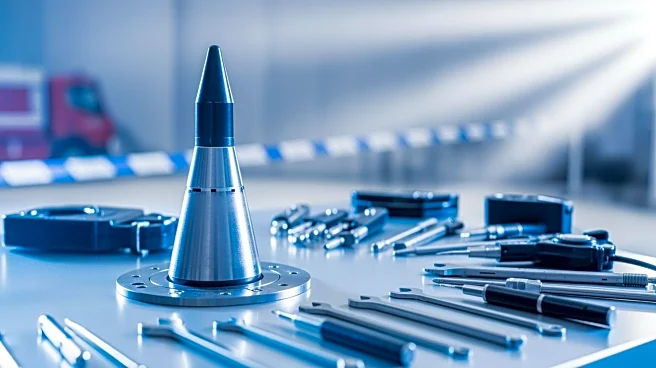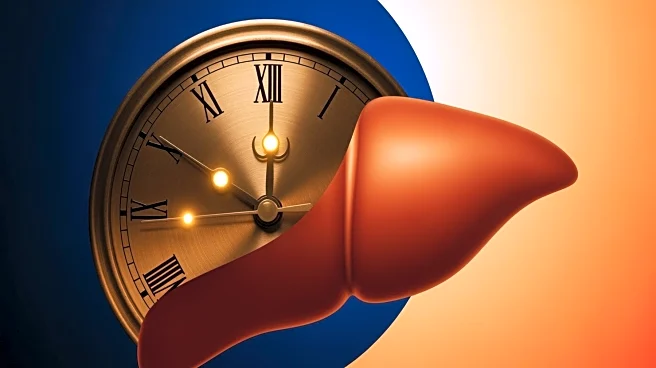ASRock's AM5 motherboards are supposed to be a budget-friendly option for AMD's Ryzen 7000 and 9000-series processors, but over the past few months, they've been making headlines for all the wrong reasons.
Owners of Ryzen 7 9800X3D CPUs and newer Zen 5 chips have reported crashes, failure to POST, and even complete system lockups. A community-run spreadsheet on Reddit tracking these dead or unPOSTable 9800X3Ds shows 157 CPUs being "dead" -- not to be confused with the separate issue of 9800X3Ds (reportedly) catching fire due to socket misalignment -- out of which 122 occurred on ASRock motherboards, compared to 23 on Asus, eight Gigabyte, and six on MSI.
ASRock recently acknowledged the issue. In a discussion with Gamers Nexus, ASRock VP Chris Lee admitted that most of these crashes were due to unstable DDR5 memory training routines and high default power settings in the BIOS, which allowed the motherboards' Precision Boost Overdrive (PBO) settings to push Thermal Design Current (TDC) and Electric Design Current (EDC) values beyond the CPUs' safe limits.
On many ASRock AM5 motherboards, enabling EXPO (AMD's RAM overclocking profile) can also trigger more aggressive PBO behavior, but that still didn't explain why crashes also happened on systems with completely stock memory, suggesting something else to be the problem. ASRock has released multiple BIOS updates to stabilize those voltages and unstable memory behavior, but even with the latest updates, failure reports haven't stopped -- and in some cases, CPUs written off as "dead" started working again on motherboards from rival brands.
Read more: 4 Useful USB-C Gadgets For Your Windows Laptop
How ASRock's BIOS Settings Made AM5 Instability More Likely
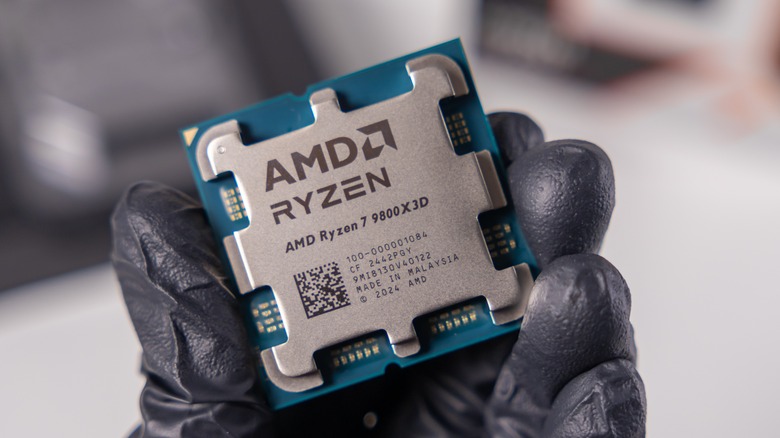
AMD gives every board partner the same AGESA code -- a set of instructions that tells the motherboard's BIOS how to initialize, power, and manage the CPU -- and what they do with it is up to them. In this particular case, ASRock admitted that their AM5 motherboards' EXPO memory profiles and auto PBO settings were too aggressive for the 9000-series CPUs to handle. Meanwhile, initial memory-training routines could dip VSOCs below safe thresholds, which Gamers Nexus concluded might be another reason causing the 9800X3Ds to fail to POST. That would also explain why several 9800X3Ds that were thought to be bricked came back to life after simply rolling back to an earlier BIOS.
ASRock responded with BIOS 3.20, 3.25, and (later) 3.30 that clamp the voltage rails, tone down the aggressive PBO limits, and update the AGESA to AMD's latest recommendations. These updates seem to have fixed the problem for most users, particularly the ones on fresh installs. But after every one of these BIOS updates, there remains a steady wave of POST complaints on Reddit, often triggered when waking the PC from sleep or after being left idle for hours -- signs of voltage or memory-training errors.
ASRock still hasn't fully identified what keeps causing these failures, as Gamers Nexus pointed out in their interview with ASRock. However, these symptoms point to the same lingering firmware challenges from ASRock that started this in the first place. And even with the latest 3.30 update, multiple users are still reporting crashes, memory instability, and systems that suddenly refuse to post. Even Tom's Hardware acknowledged the uncertainty that "only time will tell if ASRock's second attempt will be successful."
Don't Assume Your ASRock Motherboard Is Safe

Even though ASRock has released updated BIOS versions -- including (but not limited to) 3.20, 3.25, and 3.30 -- to address the widespread instability, it has been clear in its discussion with Gamers Nexus that these fixes aren't pre-installed. So, motherboards sitting on store shelves or in warehouses may ship with older firmware, and only newly manufactured units will include the latest BIOS out of the box. That means it's up to the user to check the installed version before pairing the board with a Ryzen 9000-series CPU.
This is a big deal, as anyone enabling EXPO memory profiles on these pre-update ASRock motherboards is vulnerable to the same PBO values inconsistent voltage behavior as these reports. This means for anyone building with a Ryzen 9000-series CPU, flashing to the latest version is less of a recommendation and more of a requirement -- even though it doesn't fully guarantee smooth sailing. Thankfully, checking your BIOS on Windows 10 or 11 is easy. ASRock recommends checking it via the UEFI setup by pressing F2 during boot, or by reading the BIOS version label printed directly on a sticker on the motherboard's chipset.
Want the latest in tech and auto trends? Subscribe to our free newsletter for the latest headlines, expert guides, and how-to tips, one email at a time.
Read the original article on SlashGear.