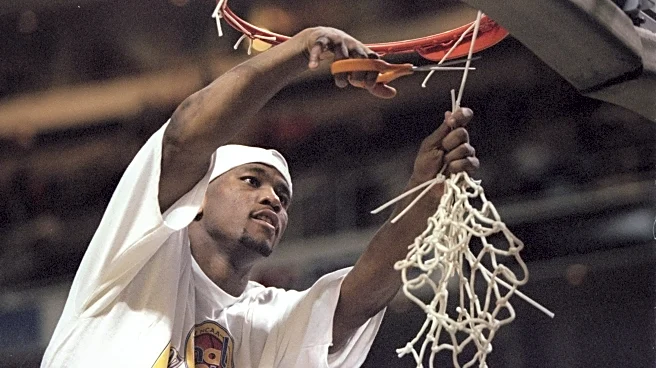These days, streaming platforms include services from most of Hollywood's major content providers, with Disney (Disney+), NBC Universal (Peacock), Warner Bros. Discovery (HBO Max), and Paramount Studios
(Paramount+) ranking among the best of the streaming batch. Yes, Hulu ranks high on that list, too, which is fitting, as it's one of the longest-tenured streaming services.
Netflix is considered the O.G. streamer, but Hulu debuted just a year later, and some might argue it was the better platform upon arrival. Either way, both streamers have long been revered for their innovative approaches to both content creation and delivery. That includes providing subscribers with the ability to download content for viewing when they're not connected to Wifi or a hard-lined internet source.
Offline viewing is an option that is offered by most streaming platforms these days. However, Hulu doesn't offer the feature with all of its subscription plans, relegating it primarily to its No Ad subscription options. As of this writing, a standard No Ad Hulu sub will run you $18.99 per month. The feature should also be available with No Ad plans included in several of the streamer's bundle packages, which range between $19.99 and $95.99 per month in cost.
Read more: 10 Major Bluetooth Speaker Brands Ranked Worst To Best
Here's How To Download And Watch Hulu Content Offline

You might find Hulu's offline viewing features useful if you're traveling without Wifi access or facing a lengthy layover in an airport. It can also come in handy if you want to watch a show or movie while you're spending some time off the grid, though that might also defeat the purpose of getting off the grid to begin with. Whatever the case, offline viewing is ideal for those looking to stash some extra content on their mobile device prior to disconnecting. If you're among them, follow these instructions to download and watch Hulu content offline.
- While connected to Wifi, download Hulu's mobile app and log in to your account.
- From Hulu's Menu Bar, tap Downloads, then select the See What's Downloadable menu option.
- Scroll through the available download options and select the movie or show you want to add.
- For movies, tap Download on its Details page.
- For TV Shows, you'll need to tap Download next to each individual episode you want to watch.
You can monitor your available downloads or download progress in the Downloads screen. Here's how to access your content offline.
- Wake up your mobile device and open the Hulu app.
- Select Downloads from Hulu's Menu screen.
- Click the movie or TV show you want to watch from the list of downloaded content.
It should be noted that not every movie or show on Hulu will be available to download for offline viewing. Nonetheless, the option is one of many reasons Hulu is regarded as a must-have streaming service.
Want the latest in tech and auto trends? Subscribe to our free newsletter for the latest headlines, expert guides, and how-to tips, one email at a time.
Read the original article on SlashGear.