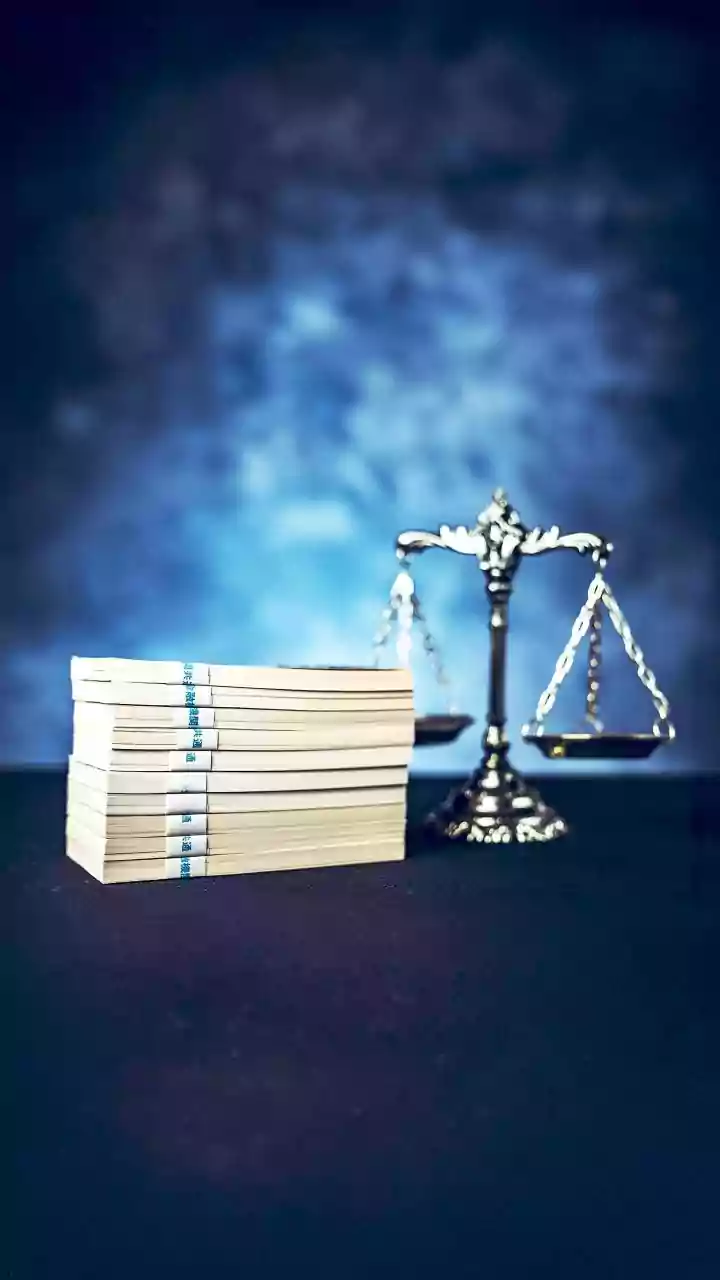Biometric Security
Biometric authentication enhances UPI payments, providing an additional layer of security. Utilizing unique biological traits like fingerprints or facial
recognition offers a robust alternative to traditional PINs. This method reduces the risk of unauthorized access and fraud, ensuring that only the authorized individual can complete a transaction. The security advantage stems from the fact that biometrics are hard to replicate or steal. By integrating biometric data, the payment system confirms user identity more definitively. This is different from PINs, which can be shared or compromised, making the process much safer.
Setting Up Access
Setting up biometric authentication for UPI involves simple steps. First, the user must ensure their mobile device supports biometric authentication, either through fingerprint sensors or facial recognition. Next, within the UPI application, go to the settings menu, typically found under security or payment preferences. From there, an option to enable biometric authentication will be available. The user will then be prompted to register their fingerprint or facial data according to the application's instructions. This typically involves placing a finger on the sensor or following on-screen prompts to scan the face. Once registration is complete, the user can activate biometric verification as the primary method for approving transactions. The UPI application then uses the stored biometric data to confirm the user’s identity for each transaction.
Making Payments Secure
Using biometric authentication for UPI payments is designed for convenience and added security. Once the biometric setup is complete, every time a user initiates a payment, the app will prompt them to verify their identity using their registered biometric data. This can involve placing a finger on the sensor or, for facial recognition, the device will scan the user's face. After successful verification, the transaction is authorized, proceeding as normal. This process not only adds a secure layer but also simplifies the payment experience as the user no longer needs to remember and enter a PIN for each transaction. This quick, secure method streamlines the payment process, which ensures that payments are convenient and remain protected from unauthorized access.
Troubleshooting Tips
Should issues arise, several troubleshooting tips are available for biometric authentication for UPI payments. If the biometric authentication fails repeatedly, begin by checking the device and the sensor to ensure they are clean and free from obstructions. The user should also verify the biometric data stored within the device's settings; in cases of changes in appearance or changes to fingerprint, consider re-registering the biometric data. Ensure the UPI application is up-to-date, as updates often include bug fixes and performance improvements related to biometric authentication. If problems continue, restarting the device and the UPI app can resolve minor glitches. In case the issue persists, contact the UPI provider or the device manufacturer support for further assistance.
Security Benefits
The advantages of using biometric authentication for UPI payments encompass robust security features that protect users' financial transactions. Using biometric data like fingerprints and facial scans provides an unmatched level of security, compared to traditional methods such as PINs or passwords. Biometric data is unique to each individual and harder to replicate, preventing unauthorized use. This enhanced security layer lowers the chances of fraud and identity theft. By implementing this, users ensure that only they can authorize transactions. Moreover, biometric authentication is user-friendly; it simplifies the payment process, making it quick and hassle-free. The technology offers a seamless, secure payment experience.