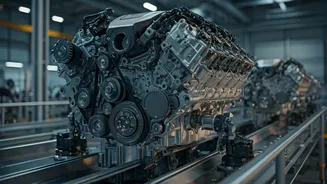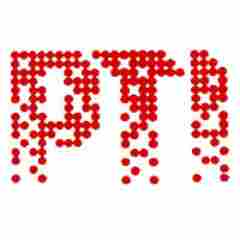Strong, Unique Passwords
The cornerstone of online security begins with robust passwords. It's essential to create passwords that are complex, utilizing a mix of upper and lowercase
letters, numbers, and special characters. Avoid using easily guessable information like birthdays or common words. Moreover, each online account should have a unique password; reusing the same password across multiple platforms significantly increases risk. Consider using a password manager to securely store and generate unique, complex passwords, making the process more manageable and enhancing overall security. Regularly change your passwords, especially for critical accounts like email and banking, to further mitigate potential risks.
Software Updates Are Key
Keeping your software updated is a non-negotiable step in safeguarding digital assets. Software developers regularly release updates to patch security vulnerabilities that hackers might exploit. These updates often include critical fixes that address known weaknesses in the software's code. Regularly update your operating system, web browser, and any other software you use. Enable automatic updates whenever possible, or make it a habit to check for updates frequently, ensuring you're protected against the latest threats. Ignoring these updates can leave you exposed to various attacks, including malware and data breaches, thereby compromising your personal information and online security.
Beware Phishing Scams
Phishing is a prevalent type of cyberattack where attackers attempt to steal sensitive information by posing as trustworthy entities. These attacks often involve deceptive emails, messages, or websites that lure users into revealing personal data such as usernames, passwords, or financial details. Always be wary of suspicious emails or messages, particularly those that request personal information or direct you to click on links. Verify the sender's identity and the website's authenticity before providing any information. If you're unsure about the legitimacy of a communication, contact the organization directly through official channels instead of clicking on any provided links.
Public Wi-Fi Risks
Public Wi-Fi networks, while convenient, are often less secure than private networks. Unsecured networks can allow hackers to intercept your data, potentially exposing your personal information. Avoid performing sensitive activities, such as online banking or entering personal details, while connected to public Wi-Fi. If you must use public Wi-Fi, consider using a virtual private network (VPN) to encrypt your internet traffic, adding an extra layer of security. Always verify the network name and look for any signs of tampering or suspicious activity before connecting to ensure your data stays protected. Be extremely cautious when using public Wi-Fi to keep your information secure.
Protect Personal Information
Be mindful of what you share online. Refrain from oversharing personal information on social media or in public forums. Limit the amount of sensitive data you provide to websites and services, and always review the privacy settings on your social media accounts to control who can view your information. Avoid providing your full address, phone number, or other identifying details unless necessary. Cybercriminals can use this information for identity theft and other malicious purposes. Regularly review your online presence, and consider removing any outdated or unnecessary personal information from the internet to improve your security posture.
Use Two-Factor Authentication
Implement two-factor authentication (2FA) wherever possible. This security measure adds an extra layer of protection by requiring a second verification method, such as a code sent to your phone, in addition to your password. Even if a cybercriminal obtains your password, they will still need the second authentication factor to access your accounts. Enable 2FA on all important accounts, including email, banking, and social media, to significantly reduce the risk of unauthorized access. Consider using authenticator apps to manage your 2FA codes for added security. Making 2FA a habit is a major step in defending against account compromise.
Security Software Essentials
Install and regularly update reliable security software, such as antivirus and anti-malware programs. These programs scan your devices for malicious software and protect against various threats. Regularly run scans and keep the software's virus definitions updated to stay ahead of the latest threats. Enable firewalls to monitor and control network traffic, blocking unauthorized access to your devices. Be sure to consider using a reputable security suite that includes multiple security features, such as real-time protection and web browsing protection. Investing in proper security software is vital for maintaining a secure digital environment.