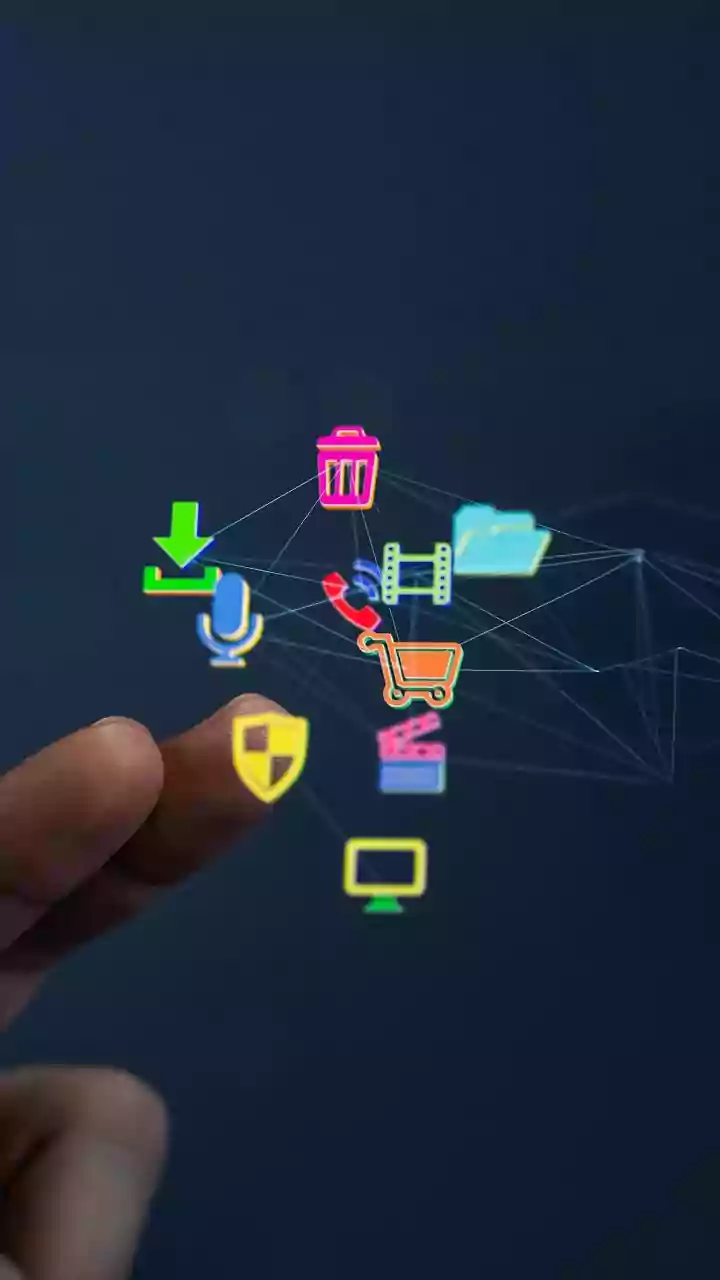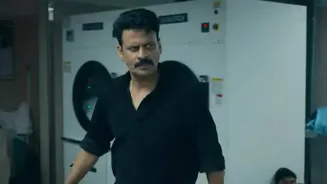Update Everything Regularly
The first line of defense is ensuring all software is up-to-date. Regularly updating your operating system, web browser, and other applications is paramount.
These updates frequently include security patches designed to fix known vulnerabilities that cybercriminals exploit. Neglecting updates creates a gateway for potential attacks. Think of it as regularly repairing cracks in your digital wall. Keeping your software current minimizes this risk. It's not just about aesthetics; these updates are critical for security. Configure your devices to automatically install updates, or set a recurring reminder to check for them manually. This seemingly small habit significantly reduces your exposure to threats, thereby maintaining a robust digital defense.
Create Strong Passwords
A strong password is a digital lock, and its strength is directly proportional to its complexity. Avoid easily guessable passwords like birthdays or common words. Instead, create unique passwords for each online account, using a combination of uppercase and lowercase letters, numbers, and special characters. The longer the password, the better. Consider using a password manager to securely store and generate complex passwords. These tools not only generate robust passwords but also manage them across all your devices, making the process less cumbersome. Never reuse passwords across multiple sites, as a breach on one site can expose all your accounts. Review your passwords frequently and update them as needed, particularly after a data breach notification.
Be Wary of Phishing
Phishing is a deceptive tactic where cybercriminals impersonate legitimate entities to steal sensitive information. They often use emails or messages that appear to be from a trusted source, such as banks or social media platforms. These messages may contain malicious links or attachments designed to trick you into revealing your username, password, or other personal data. Always verify the sender's email address and scrutinize the message for grammatical errors or suspicious requests. Hover over links before clicking to see the destination URL. If something seems off, it probably is. Never click on links or open attachments from unknown senders. Report any suspicious emails to the relevant organization to help protect others from falling victim to the same scam. Use anti-phishing software for added protection.
Secure Your Network
Securing your home network is critical for protecting all connected devices. Start by changing the default password on your router to a strong, unique one. Enable WPA3 encryption for the most secure wireless connection, if your router supports it. Regularly update your router's firmware to patch security vulnerabilities, just like you would with your other software. Consider using a firewall, either built-in to your operating system or through a third-party application, to monitor and control network traffic. Ensure your network is not easily accessible to unauthorized users. Enable features like MAC address filtering to limit which devices can connect to your network. These practices create a robust shield around your digital environment.
Use Two-Factor Authentication
Two-factor authentication (2FA) adds an extra layer of security to your online accounts. When enabled, 2FA requires a second verification method, such as a code sent to your phone or generated by an authenticator app, in addition to your password. This means even if your password is stolen, the attacker can't access your account without also having access to your second verification method. Activate 2FA on all accounts that offer it, particularly those containing sensitive information like financial or email accounts. Choose authentication methods that are secure and convenient for you. This simple step can significantly enhance the security of your online accounts and protect you from unauthorized access.
Beware of Public Wi-Fi
Public Wi-Fi networks, often found in cafes, libraries, and airports, can be convenient but are also inherently less secure. Cybercriminals can easily intercept data transmitted over these networks. When using public Wi-Fi, avoid accessing sensitive information such as bank accounts or making online purchases. If you must use public Wi-Fi, use a virtual private network (VPN). A VPN encrypts your internet traffic, making it much more difficult for attackers to intercept your data. Always ensure that the website you are visiting uses HTTPS (look for the lock icon in the address bar) to encrypt the communication between your device and the website server. These measures can help protect your information when connecting to public networks.
Back Up Your Data
Regularly backing up your data is crucial for disaster recovery. Backups protect you from data loss due to malware, hardware failure, or accidental deletion. Back up your important files, such as documents, photos, and videos, to an external hard drive or cloud storage service. Automate your backups to ensure they are done regularly. Test your backups periodically to confirm they are working and that you can restore your data if needed. Consider the 3-2-1 backup rule: have three copies of your data, store two copies on different media, and keep one copy offsite. This strategy provides redundancy and protects your data from various types of threats and failures, ensuring that you can always recover your critical information.