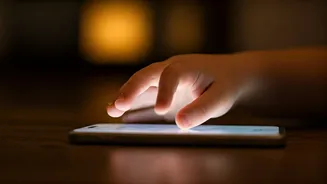Smart Light Basics
Smart lights are internet-connected LED bulbs that can be controlled remotely via a smartphone app or voice assistant. These lights offer features like
dimming, color changing, scheduling, and energy monitoring. A variety of smart light options are available, including bulbs, light strips, and panel lights, each serving different purposes. These lights often use Wi-Fi, Bluetooth, or Zigbee to connect to your home network and smart home hub. Setting up smart lights generally involves installing the bulb, connecting it to your home network, and using the associated app or voice assistant to control the lighting. The basic setup of a smart light system involves the physical installation of the bulbs and the connection to a home network. Once these initial setups are completed, you can then configure the smart light by using your smartphone or other smart home hubs to enhance its functionalities such as dimming, color changing, setting up schedules, and monitoring energy usages.
Types of Smart Bulbs
Smart bulbs come in several forms, with varying features and functionalities. Standard A19 bulbs are a common choice for general lighting, while BR30 bulbs are often used in recessed lighting. Color-changing bulbs can produce a wide range of colors, providing customization for moods and ambiance. White-ambiance bulbs offer adjustable color temperatures, from warm to cool white, for optimal lighting throughout the day. Smart light strips are flexible and can be used for accent lighting along walls, under cabinets, or behind TVs. Smart light panels come in various shapes and designs, providing creative options for wall art and ambient lighting effects. Different types of smart bulbs serve different purposes. For example, BR30 bulbs are great for recessed lights, while A19 bulbs are great for general lighting in most settings. Furthermore, some of these smart bulbs provide a variety of functions such as color changing that will ultimately help transform the feel of any space or dimming the lights according to the owner's preferences.
Smart Light Features
Smart lights boast a range of features that enhance their usability and convenience. Dimming capabilities allow you to adjust the light intensity to create the perfect atmosphere for any activity. Color-changing features enable the selection of millions of colors, creating dynamic and personalized lighting scenes. Scheduling allows you to set specific times for lights to turn on and off automatically, enhancing security and energy efficiency. Voice control through assistants like Alexa or Google Assistant simplifies operation, enabling hands-free control. Energy monitoring provides insights into energy consumption, helping you to optimize your lighting usage and reduce costs. Smart light features are designed for enhanced usability and convenience. Dimming capabilities allow for the intensity of the lighting to be adjusted. Color-changing features allow you to choose from millions of colors. Scheduling allows for setting times to turn lights off or on, while voice control simplifies operations. Energy monitoring also allows for optimization and reduction of energy consumption.
Smart Light Setup
Setting up smart lights involves a few simple steps, generally starting with installing the bulb into the light fixture. Once the bulb is in place, you'll need to connect it to your home Wi-Fi network using the manufacturer's app. Follow the app's instructions to add the light to your network and connect to your smart home hub, if you have one. After the setup, you can start controlling your lights using the app or by using voice commands through a smart assistant. Make sure the bulbs are compatible with the existing fixtures and network, and that the Wi-Fi signal reaches each light. Setting up smart lights generally involves installing the bulb into the light fixture, then connecting to your Wi-Fi network using the manufacturer's app. After the setup, you can start controlling your lights using the app or by using voice commands through a smart assistant. Before proceeding, check for compatibility of the bulbs and ensure the Wi-Fi signal reaches the lights.
Choosing Smart Lights
When choosing smart lights, consider factors like bulb type, brightness, color options, and compatibility with your existing smart home ecosystem. Decide whether you need standard bulbs, color-changing options, or specialized lights for particular areas. Assess the brightness needed for different rooms, expressed in lumens, considering the size and function of the space. Ensure the lights are compatible with your preferred voice assistant and smart home hub. Consider the energy efficiency of the bulbs, as LED lights typically consume less power and have longer lifespans. Make sure to determine the brightness and color temperature for optimal lighting. Evaluate the compatibility with your preferred voice assistant or smart home hubs. Also, consider energy efficiency and lifespan. Evaluating these features will ensure the best decision for your personal preferences.
Benefits of Smart Lights
Smart lights offer several advantages that make them a valuable addition to any home. They provide convenience, allowing you to control lighting remotely from your smartphone or using voice commands. They can enhance energy efficiency, as you can schedule lights to turn off automatically and monitor energy usage. Smart lights offer the flexibility to customize your lighting scenes, creating the right ambiance for any activity or mood. They also help to enhance home security, as you can schedule lights to turn on and off when you are away, creating the illusion of occupancy. Smart lights provide convenience by enabling remote control. They can enhance energy efficiency, and schedule lights to turn on/off to reduce consumption. Plus, they offer customizable lighting scenes for any mood. Smart lights can also improve home security by mimicking occupancy while you are away.
Integration with Ecosystems
Smart lights seamlessly integrate with various smart home ecosystems, like those provided by Google, Amazon, and Apple. This integration allows you to control your lights alongside other smart devices, such as thermostats, security systems, and smart speakers. The integration enables centralized control and automation of your entire home. Use a smart hub like Philips Hue or SmartThings to manage multiple smart devices from different brands. Compatibility with these ecosystems ensures that you can easily integrate your smart lights into your existing smart home setup. The integration allows you to control the lights and combine them with other devices in the home such as security systems, smart speakers, and thermostats. Smart hubs can control multiple devices from different brands. This enables a fully connected experience, streamlining your daily routines.
Troubleshooting Common Issues
Common issues with smart lights include connectivity problems, unresponsive lights, and compatibility issues. To troubleshoot connectivity, ensure your Wi-Fi network is stable and that the lights are within range. If lights are unresponsive, try power cycling them by turning them off and on at the switch. Check the manufacturer's instructions for troubleshooting steps. Compatibility issues can often be resolved by checking for software updates or ensuring that the lights are compatible with your smart home hub. Keep in mind the most common issues with smart lights are connectivity issues, lights that are unresponsive, and compatibility issues. When facing connectivity problems, ensure your Wi-Fi network is stable and within range of the device. If your lights are unresponsive, try power cycling them. Always check the manufacturer's instructions, software updates, and compatibility checks for any potential issues with your smart home hub.