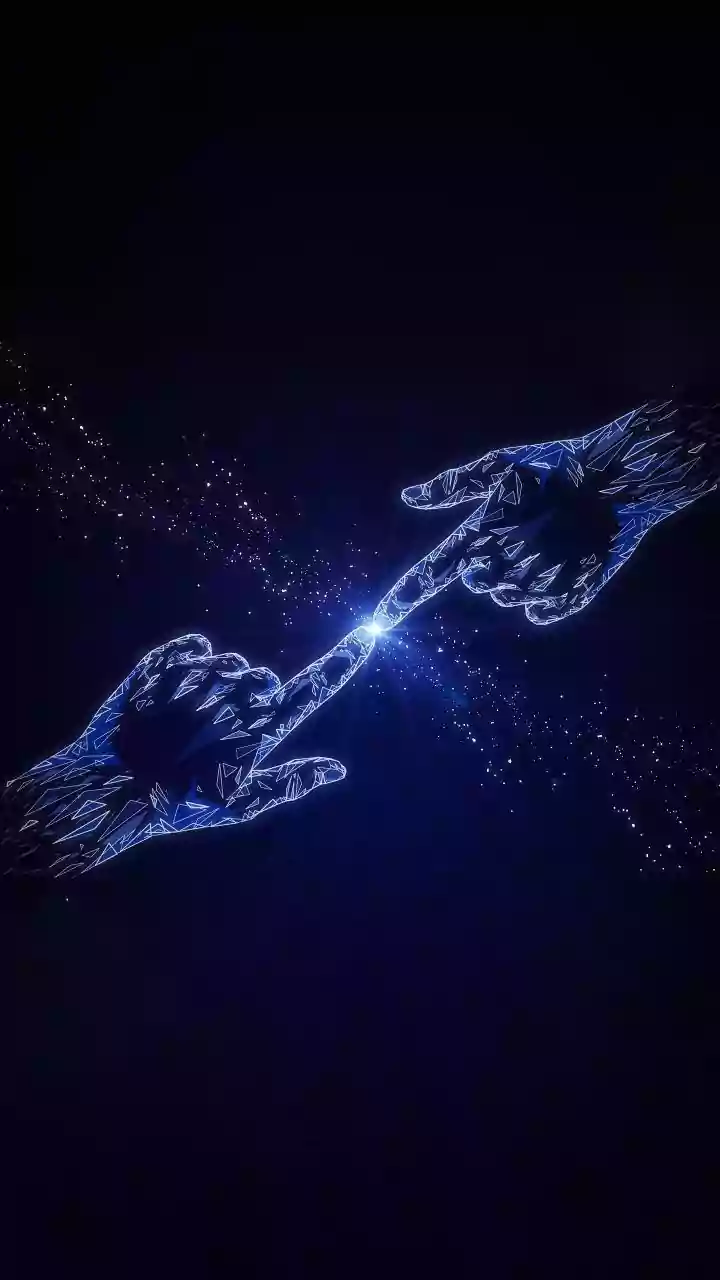Shorts Time Management
YouTube's incorporation of a Shorts timer is a direct response to the increasing popularity of short-form video content. With users spending considerable
time on platforms like TikTok and Instagram Reels, YouTube has recognized the need to provide tools for managing consumption. The timer, a novel feature, lets users set a predetermined limit for their Shorts viewing, ensuring they are not unintentionally drawn into endless scrolling. This is a progressive move, prioritizing user well-being by empowering them with greater control over their digital habits. The system works as a proactive mechanism to prevent excessive screen time, nudging users towards a more balanced approach to content consumption. The timer's functionality ensures that users receive timely reminders, prompting them to be mindful of how long they've been immersed in the Shorts ecosystem.
How the Timer Works
The YouTube Shorts timer is remarkably user-friendly and straightforward to set up. Once activated, users can choose their desired time limit, for example, 15, 30, or 60 minutes. After setting the time, the timer runs in the background while the user watches Shorts. When the set time is reached, the platform gives a gentle notification, alerting the user that their pre-set time limit has expired. This notification serves as a prompt for the user to either pause their Shorts viewing session or stop completely, giving them an opportunity to switch their focus. The timer is designed to be unobtrusive and non-intrusive, so it doesn't interrupt the viewing experience. Instead, it offers a discreet nudge towards more conscious usage. The simplicity of its implementation emphasizes YouTube's commitment to enhancing user control and promoting balanced digital engagement without disrupting the enjoyable nature of their platform.
User Experience Benefits
The Shorts timer provides several significant benefits to users. Firstly, it encourages healthier screen time habits. By setting limits, users are more likely to be aware of and regulate their viewing habits, ultimately contributing to a more balanced digital lifestyle. The feature provides a safeguard against mindless scrolling, preventing users from inadvertently spending excessive time on the platform. Secondly, the timer enhances the overall user experience. This feature promotes user well-being by giving them the power to manage their time and attention more effectively. The function creates a more mindful content consumption. Thirdly, the implementation highlights YouTube's commitment to user welfare. By integrating this function, YouTube demonstrates a willingness to prioritize user well-being alongside content consumption, which leads to positive user engagement. The timer indicates a shift towards user-centric platform design, reflecting a broader industry trend toward responsible digital practices.
Customizing Your Timer
YouTube's Shorts timer offers flexibility, as users can customize their time settings. The platform provides a range of preset durations, usually including options like 15, 30, and 60 minutes, which makes it easy for users to set time limits. This range allows users to select the duration that best suits their individual preferences and habits. Furthermore, the timer is easy to toggle on and off, giving users complete control over its functionality. If a user wishes to adjust the time limit during a viewing session, they can easily do so through the settings menu. Additionally, users have the flexibility to temporarily disable the timer if they require extended viewing periods for a particular purpose, such as catching up on a series of Shorts. The adaptability of the timer guarantees that it remains an effective, personalized tool for all users.
Finding the Timer
Locating the Shorts timer within the YouTube application is straightforward. Users typically find the timer in the settings menu, which can be accessed from the profile icon or a similar designated area within the app. Within the settings, the timer feature will be clearly labeled, often under a category related to user well-being or digital health. The platform is designed to make it simple for users to navigate and configure their timer preferences, ensuring its accessibility. YouTube provides clear instructions and support documentation for users to easily enable, adjust, or disable the timer according to their needs. This user-friendly interface supports the overall objective of promoting responsible and personalized digital consumption. The clear placement of the timer within the platform emphasizes YouTube's dedication to making this feature accessible to its users.