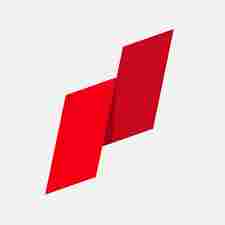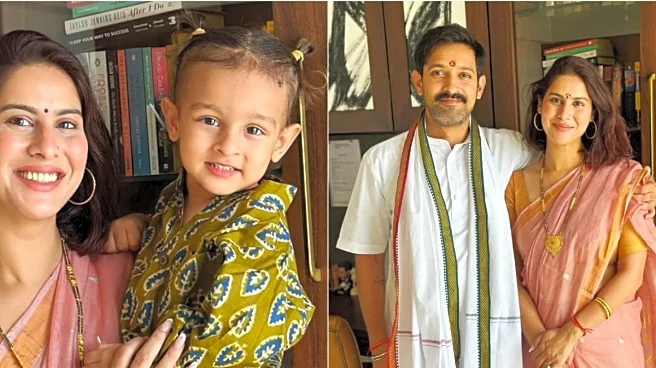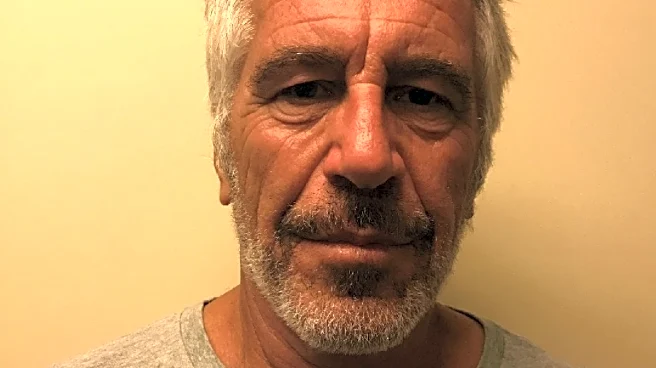Diwali
is just around the corner, and so are the vibes around the same time in India. The festivals hold a lot of importance in the Hindu mythology, and it marks the celebration of Lord Rama coming back to his home, Ayodhya. Now, due to the hassle of life, a lot of people can't meet and greet their loved ones due to which the best possible way to do the same is to wish them on WhatsApp. Here, you can make the Diwali wishes more personalized with the help of stickers. Moving forward, we will explain to you the different ways to download the best Happy Diwali stickers to make the festival more memorable.
How To Download Happy Diwali Stickers For WhatsApp?
-First things first, open WhatsApp on your device and head to the chat with whom you want to send a sticker. -Here, you have to tap on the emoji icon and then select the sticker icon available at the bottom. -Now, tap on the plus button, after which you will go to the sticker store.-Here, you have to search for Happy Diwali stickers and download the packs that you like the most. -Now, you can simply come back to chat and use any stickers as per your convenience in the chats.
Note: You can also get sticker packs from third party apps that are available on the Google Play Store. Just make sure that the app you are going to download is a legit one and not a bloatware or ad machine kind of application.
How To Create Happy Diwali Stickers On WhatsApp?
-To create your own stickers this Diwali for sending to your loved ones, first open WhatsApp and then head to chat with Meta AI.-Here, type in a prompt to generate Happy Diwali stickers. The prompt can be as simple as, 'Generate a sticker wishing happy Diwali, showing diyas and crackers.'-After that, you will get your sticker in a few seconds, which you can send to your loved ones. You can try different and more detailed prompts to make new stickers for everyone.

/images/ppid_a911dc6a-image-176084309966895049.webp)