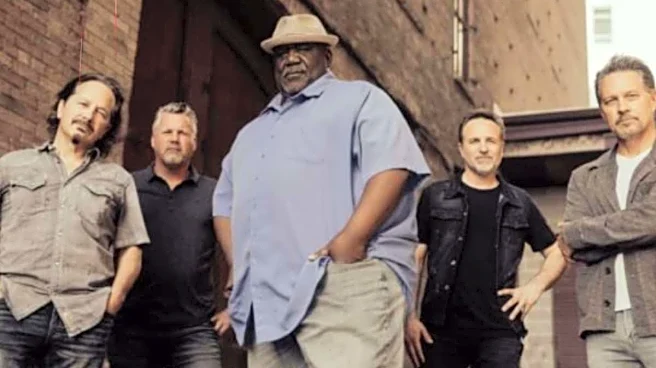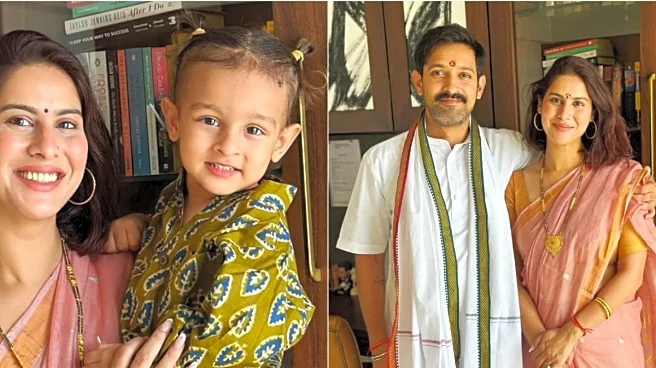The
Computer Emergency Response Team or CERT-In has issued a warning for all Apple users in India regarding a medium severity risk. According to them, a vulnerability has been identified in Apple products that can be exploited by attackers to trigger denial of service conditions. That's not it, as the vulnerability can also be used to corrupt process memory on the affected system. Moving forward, let's have a look at all the affected version, impact, and solutions of the same.
Apple Devices Affected By The Vulnerability
All the Apple devices running on the operating systems mentioned below are affected by the latest vulnerabilities found in Apple products. This includes Apple iPhones, iPads, MacBooks, and more.-Apple iOS / iPadOS versions prior to 18.7.1-Apple iOS / iPadOS versions prior to 26.0.1-Apple macOS Tahoe versions prior to 26.0.1-Apple macOS Sequoia versions prior to 15.7.1-Apple macOS Sonoma versions prior to 14.8.1-Apple visionOS versions prior to 26.0.1-Apple Vulnerability Target Audience And ImpactThe vulnerability can be targeted to exploit any organization or individual who is using either of the Apple devices running on the above-mentioned operating systems. It comes with a medium level of risk and can be used for data manipulation. The main issues that can be caused by the vulnerability are service unavailability, process instability, and app crashes.
Also Read: OpenAI Sora 2 With A TikTok-Like Social Feed Launches Globally, All Details Here As for the loophole, the vulnerability exists in the FrontParser component of Apple devices due to an out-of-bounds write issue. Using this, a remote attacker could initiate the flaw by supplying or causing the system or process to use a maliciously crafted font.
How To Stay Safe?
See, there is a pattern here; all the vulnerabilities pop up in the older operating system versions. So, the best things you can do is keep your devices like iPhones, iPads, and MacBooks up to date. And if you are unable to keep up with the manual installing, just turn on the automatic update setting on your device, which will make sure that your machine is always running on the latest available version.

/images/ppid_a911dc6a-image-175932419457433975.webp)