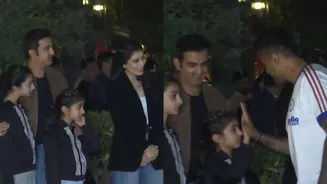Establish Tech-Free Zones
One of the initial steps in managing screen time involves designating areas within your home as tech-free zones. Consider areas like the dining table and
bedrooms as potential sanctuaries from digital devices. Meals are great opportunities to engage in face-to-face conversations, fostering family connections and encouraging healthier eating habits. Bedrooms should also be a place for rest and relaxation, not for late-night scrolling. By creating these boundaries, you create clear signals that support focus, promote better sleep, and improve overall well-being for all family members. Implementing these zones will reduce distractions and promote focused time together.
Set Realistic Limits
Setting reasonable screen time limits is critical. It's crucial to avoid rigid restrictions that could cause resentment and rebellion. Instead, consider age-appropriate timeframes and the types of content your children are consuming. Younger children may need stricter limits, while teenagers can have more autonomy. Discuss these boundaries with your children and come to an agreement. You can use tools like timers or apps to monitor usage. Consistency in enforcing these limits is essential, setting a good example yourself. This teaches children self-discipline, helping them balance digital activities with other essential aspects of their lives.
Lead By Example
Children often mirror the behaviour they observe in their parents. Therefore, managing your own screen time is a powerful way to influence your children's habits. If you are constantly checking your phone, they are likely to view this behaviour as normal. Make a conscious effort to put away your devices during mealtimes, family activities, and other key moments. Demonstrate that you can engage in activities without screens, such as reading, hobbies, or simply spending time outdoors. By being a role model, you will find your children more receptive to screen time rules, seeing that they are a shared family value.
Prioritize Alternative Activities
Encourage activities that compete with the allure of screens. This could involve outdoor play, hobbies, reading books, or engaging in creative pursuits like art or music. Fill the time that would be spent in front of a screen with enriching experiences. Ensure you have these activities ready and accessible. Plan family outings, visit parks, or explore museums. Organize board game nights or arrange collaborative projects. The objective is to create a diverse and engaging environment that stimulates their minds and provides a welcome alternative to screens. This reduces dependence on technology for entertainment, fostering a more balanced lifestyle.
Create Screen-Free Time
Integrate regular periods of time when screens are completely off-limits. Establish a routine, such as a screen-free hour before bedtime to support healthier sleep patterns. This can extend to screen-free weekends or certain days of the week. During these times, encourage family interaction. It can involve reading, playing games, having meals together, or simply enjoying each other's company. Make screen-free time enjoyable and look forward to it. By setting these specific periods, you help teach children self-control and highlight the importance of disconnect from digital distractions.
Educate About Content
Be aware of the content your children consume. This involves staying informed about the apps, games, and websites they use. Discuss the pros and cons of different types of content, including the potential impact of exposure to violence, misinformation, or inappropriate material. This can be done by watching together, discussing it openly, and helping them develop critical thinking skills. Encourage them to express their feelings and observations. Teaching children to be discerning media consumers equips them with valuable skills for navigating the digital landscape safely and effectively.
Use Parental Controls
Take advantage of available parental control features on devices and apps. These tools allow you to set time limits, block specific content, and monitor your child's online activities. Many devices and services offer built-in controls, but third-party apps can provide more advanced features. Use these tools to ensure online safety. Keep the devices and apps updated, because security updates are often the solutions to any new issues. Be transparent with your children about the use of these controls. Explain why they are in place and the importance of online safety. Parental controls should support rather than replace communication and understanding.