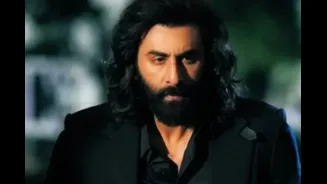Online Form Overview
The Socio-Economic and Caste Census (SECC) is a crucial initiative undertaken by the Indian government to gather data on the socio-economic status of households
across the country. In West Bengal, the SECC enumeration process allows residents to participate by providing detailed information about their households. The online submission of the enumeration form aims to simplify this process, making it more accessible and convenient for the people of West Bengal. Through a user-friendly interface, residents can fill out the necessary details and submit them electronically. This digitization of the process reduces the need for physical paperwork and manual data entry. The online system ensures data accuracy and speeds up the overall census operation, enabling the government to analyze socio-economic indicators effectively. For those participating, it is important to be aware of the exact requirements, the steps for completion, and how to successfully navigate the online submission process. This enables smooth and hassle-free participation. The aim is to create a comprehensive database that supports government planning and the design of targeted welfare programs for various communities.
Submission Process Explained
To submit the SECC enumeration form online in West Bengal, individuals will likely need to follow a series of steps on a designated portal. This generally starts with accessing the official website through a reliable internet connection. Once on the portal, users will need to locate the SECC enumeration form section. This might involve navigating through the website's menu or using a search function. After finding the form, users must create an account or log in with existing credentials, as prompted on the website. This might require entering personal details and creating a secure password to protect the information. After logging in, the form is displayed, and users can start filling out the required fields. These fields may include details like the name of the head of the household, family members' information, their occupation, income, and any property owned. Each section must be completed accurately and truthfully. After finishing the form, users must review all the information to ensure everything is correct. Any mistakes should be immediately corrected before submission. Finally, users will have an option to submit the completed form. This may also involve digitally signing the form and accepting terms and conditions. Upon submission, the system typically generates a confirmation message or a reference number, which the user should save for future reference. This whole process is designed to be streamlined and efficient, allowing for a seamless online experience.
Key FAQs Addressed
Several frequently asked questions (FAQs) usually surface during the SECC enumeration process. One common query is about the eligibility criteria for participating. Generally, all households in West Bengal are eligible, irrespective of their socio-economic backgrounds. People often ask whether the online form is available in multiple languages. Providing the form in Bengali, alongside English, can significantly enhance its accessibility. Another important FAQ concerns the documents needed to fill out the form. While specific documents may vary, individuals generally need identification proof, address proof, and possibly documents related to income and property. Another question that frequently arises is about the support available in case users face technical issues. Dedicated helpline numbers, email addresses, or online chat support are generally provided to help residents. Furthermore, it is common to ask how to correct errors made during the form filling. Usually, the online portal will provide an option to edit and resubmit the form before the deadline. Lastly, individuals will seek clarity on the deadline for submitting the form. The specific dates are usually announced on the official website and communicated through public notices. Being aware of these FAQs helps to make the overall experience easier and less confusing for participants.
Importance of Accuracy
Accuracy is of utmost importance when completing the SECC enumeration form. The information provided directly influences the effectiveness of government programs and policies. It helps in formulating targeted interventions and allocating resources to those in need. Inaccurate data can lead to serious consequences, such as incorrect assessments of socio-economic indicators and the misdirection of benefits. For example, if income details are inaccurately provided, eligible beneficiaries may miss out on crucial welfare programs. Similarly, providing wrong information about caste can lead to disparities. Therefore, participants should ensure that they provide truthful and precise answers to all questions in the form. Before submitting, it is always a good idea to double-check all the information. This includes verifying names, dates, addresses, and other details against supporting documents. Any discrepancies need to be corrected immediately. If any information seems unclear or ambiguous, it is best to seek clarification from the designated authorities or the support channels provided by the government. Precise data collection ensures that all eligible citizens receive appropriate benefits and that government policies are based on realistic insights.
Online Form Access
Accessing the online SECC enumeration form typically involves a few key steps. First, residents must locate the official website or portal designated by the government of West Bengal. This is usually done through an official government portal or by following links from reliable sources such as the district administration's website. Once on the website, participants will need to identify the section related to SECC or the enumeration process. This section could be easily found through a search bar or a direct link on the homepage. Next, users must create an account if they do not already have one. This generally requires providing personal details like names, contact information, and creating a secure password. If a user has already registered, they can log in using their credentials. After logging in, the form can be accessed and downloaded in a variety of ways. This might include clicking on a dedicated link, button, or following simple instructions on the page. The website might provide options to fill out the form directly online or download a PDF version to complete offline and then submit. It is important to make sure that one has access to a stable internet connection while filling in the form, and a device that can open and read documents. If any difficulties are encountered, there should be clear instructions, a helpline, or customer service contact information to help users navigate the online process.