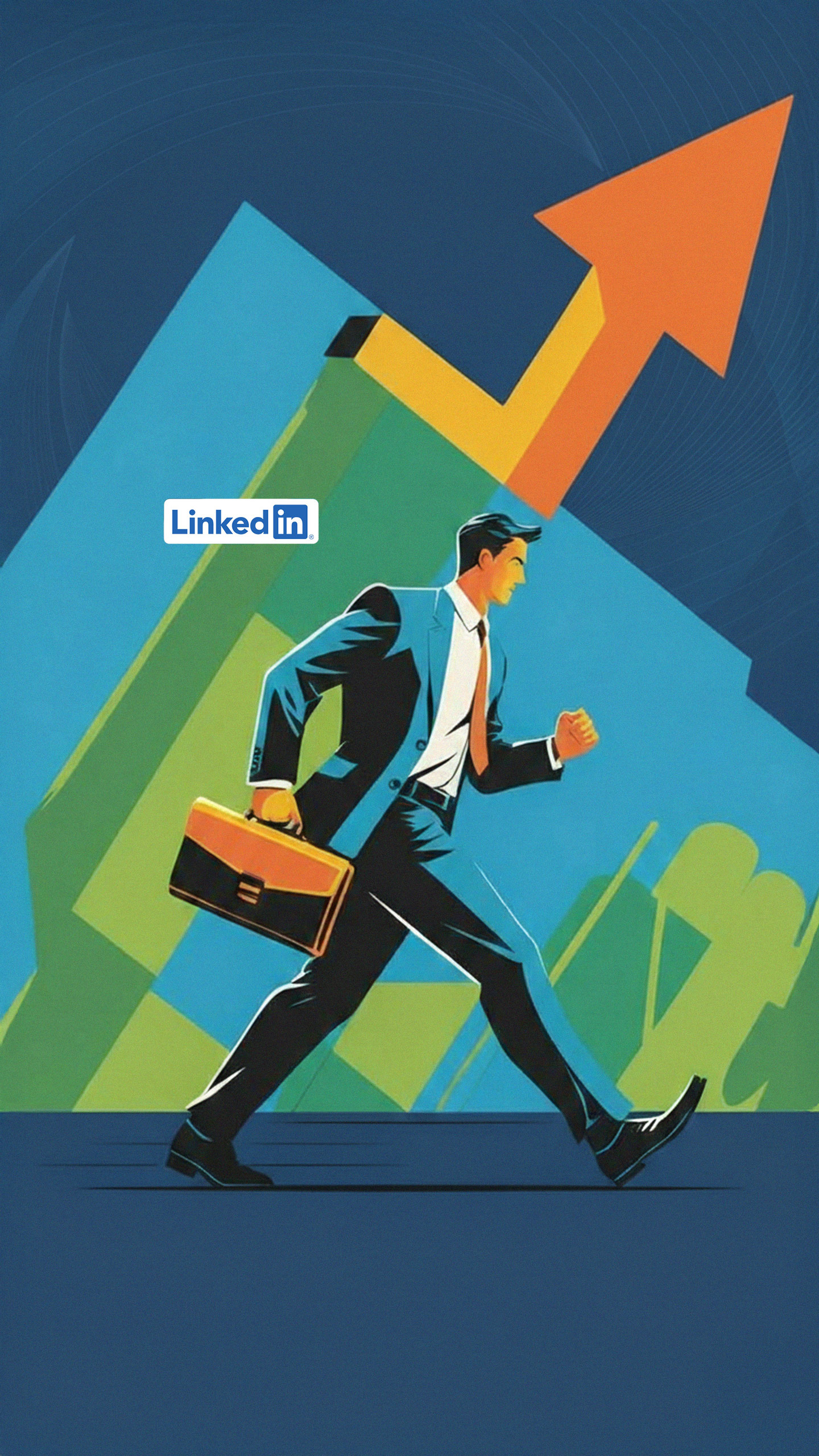Discover how to maximize productivity with 10 transformative tools. Elevate your workday efficiency and find your perfect match!
In today's fast-paced world, maximizing productivity is key, boss! We're
all juggling multiple tasks, deadlines are looming, and it often feels like there aren't enough hours in the day.
But don't worry, there are plenty of tools available that can help you streamline your workflow, stay organized, and ultimately, get more done. This isn't about working harder, it's about working smarter.
Let's dive into ten tools that promise to transform your workday and boost your productivity in a big way. These tools are selected to accommodate different work styles and needs so one is sure to make your life easier.
Trello: Visual project management tool for team collaboration and task organization
First up, we've got Trello, a visual project management tool that's perfect for organizing tasks and collaborating with your team. Think of it as a digital Kanban board, with customizable boards, lists, and cards. You can assign tasks, add due dates, upload files, and track progress at a glance.
Trello's drag-and-drop interface makes it incredibly easy to use, even for those who aren't tech-savvy. If you are coordinating a team effort or just want an effective tool to keep track of various project, Trello is great.
The program makes a concerted effort to give you visual cues to help you prioritize. Trello is a super simple approach and very popular for visual workflow. With features for project breakdowns, reminders, and file-sharing, it definitely makes task management a snap.
Google Workspace: Cloud-based suite for seamless collaboration & productivity
Next on our list is Google Workspace, a suite of online productivity tools that includes Gmail, Google Docs, Google Sheets, Google Slides, and Google Drive. These tools are a must-have for anyone who works with documents, spreadsheets, or presentations.
With Google Workspace, you can collaborate with others in real-time, share files easily, and access your work from anywhere. The best part? It's all cloud-based, so you don't have to worry about losing your work if your computer crashes. Google Workspace is basically one stop shop of office needs.
It also allows for integration between different apps, such as automatically transferring data from sheets into a document without a lot of fuss. The ease of sharing documents, sheets, and slides makes teamwork smooth and efficient.
Plus, with everything safely stored in the cloud, you can access your work from any device which is useful for a constantly changing world.
Slack: Efficient communication platform replacing email
Then we have Slack, a communication platform that's designed to replace email. With Slack, you can create channels for different projects, teams, or topics, and communicate with your colleagues in real-time.
Slack also offers features like direct messaging, file sharing, and integrations with other apps, making it a central hub for all your work communication. This program makes it easy to search across channels to find what you are looking for.
No more scrolling through infinite emails to find what you need! It also allows you to create an efficient workspace. Slack is so useful because it allows users to focus on communication with coworkers. There is no need to remember everyone's phone number!
With separate channels for different projects, you can keep conversations organized and relevant.
Evernote: Organize ideas, tasks, and notes efficiently
Now, let's talk about Evernote, a note-taking app that's perfect for capturing ideas, organizing information, and staying on top of your to-do list. With Evernote, you can create notes in various formats, including text, images, audio recordings, and web clippings.
You can also organize your notes into notebooks and tag them with keywords, making it easy to find what you need. This is great for organizing your daily tasks, important notes, or even storing personal recipes. You can quickly use the program to organize your daily tasks.
Evernote helps by keeping our tasks and notes organized. So, let's say you suddenly thought of an amazing idea? Jot it down in Evernote! Need to remember important details from a meeting? Evernote's got you covered. This app is like a digital brain backup.
Asana: Project management tool for teams with visual tracking
Then we have Asana, another popular project management tool that's similar to Trello. Asana is designed to help teams plan, organize, and track their work. With Asana, you can create projects, assign tasks, set deadlines, and track progress.
Asana also offers features like Gantt charts, timelines, and reporting, making it ideal for managing complex projects. This is a fantastic software for groups that desire more in-depth project monitoring. Asana has useful organizational and management features.
Asana provides visual tools to keep track of projects with efficiency. Some popular functions are, task prioritization, progress updates, and deadline sharing. If you have a big project with lots of moving parts, Asana can help you keep everything on track.
It helps by giving you a bird's-eye view of the project timeline.
Manage time effectively with Focus To-Do app using Pomodoro Technique for productivity
Last but not least, we have Focus To-Do, a time management app that combines the Pomodoro Technique with task management. With Focus To-Do, you can break your work into 25-minute intervals, separated by short breaks. The app also tracks your progress and provides reports on your productivity.

This technique is a great way to take longer tasks and break them into manageable portions. This is an easy way to reduce distractions and maximize your focus during the work day. It is structured around making your focus stronger.
By giving you regular breaks, the schedule will help you avoid burnout. If your attention is always scattered, Focus To-Do can help you regain your focus and get more done.
AI Generated Content. Glance/InMobi shall have no liability for the content