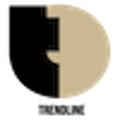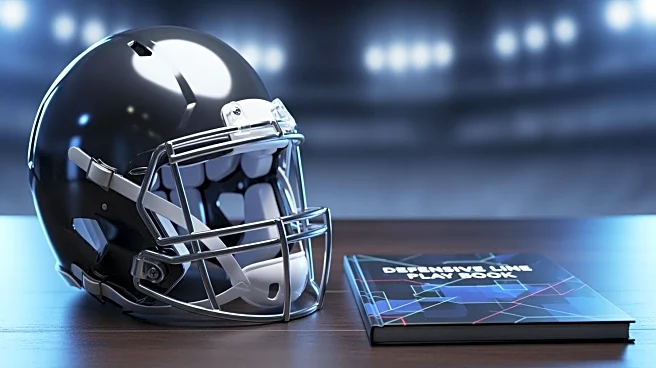What is the story about?
What's Happening?
Parallels has released Desktop 26 for Mac, featuring new enhancements and full support for Apple's upcoming macOS Tahoe operating system. This update aligns with Apple's new versioning practices and includes compatibility with Windows 11 25H2. The software now allows Windows virtual machines to view available disk space on the Mac host, improving storage management and preventing performance issues. For businesses, Parallels Desktop 26 offers centralized controls for IT admins to enforce security settings across users. The update also supports Apple Intelligence's Writing Tools and x86 emulation for legacy apps, catering to specialized industry needs.
Why It's Important?
The release of Parallels Desktop 26 is significant for Mac users who rely on virtualization software to run Windows applications. The enhanced compatibility with macOS Tahoe and Windows 11 ensures seamless integration and improved performance, which is crucial for both individual users and businesses. The new features, such as centralized IT controls and better storage management, address security and efficiency concerns, making it a valuable tool for enterprise environments. This update reflects Parallels' commitment to providing robust virtualization solutions, supporting diverse user needs and maintaining competitiveness in the software market.
What's Next?
As users adopt Parallels Desktop 26, feedback will likely influence future updates and feature enhancements. Businesses may explore the new IT management capabilities to streamline operations and ensure compliance with security protocols. The software's compatibility with the latest operating systems positions Parallels to capture a larger market share, particularly among enterprises seeking reliable virtualization solutions. Continued innovation in virtualization technology could lead to further integration with emerging technologies, such as AI and cloud computing, expanding the potential applications and benefits for users.