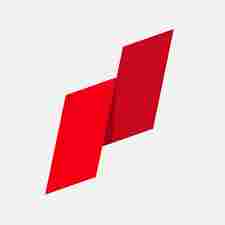The Free Fire Advance Server download links for the OB51 update are now available. The download button will turn green on Thursday, 9 October 2025, and then gamers will be able to download the APK and log
in with their Free Fire Advance Server Activation Code to explore the new update and report bugs and glitches to the developers. Check out the Free Fire OB51 Advance Server download links and guide below.
Free Fire OB51 Advance Server: Download Link and Guide
- Step 1: Visit the Free Fire Advance Server site.
- Step 2: When the download option becomes available, click to download the Advance Server APK.
- Step 3: Install the APK on your device.
- Step 4: Enter your activation code
- Step 5: Access the new content and features of the highly anticipated update.
Indian players who want to enjoy the new update need a VPN to access the site and download the APK. It's important to note that only players with an activation code will be able to activate the server and play.
The file size will be between 800 MB and 1 GB, so gamers need to make sure they have enough storage space on their devices for the download and installation.
The Free Fire OB51 Advance Server will open on 9 October and will be available to play until 20 October 2025. During this period, gamers can test the upcoming features, theme, new additions, and events of the major update. Also, gamers can report bugs and glitches to the developers so they can fix them before the official release.
The main Free Fire OB51 update is expected to arrive in late October 2025. The estimated date of the release is 28 October 2025. However, gamers should wait for the official announcement from Garena.
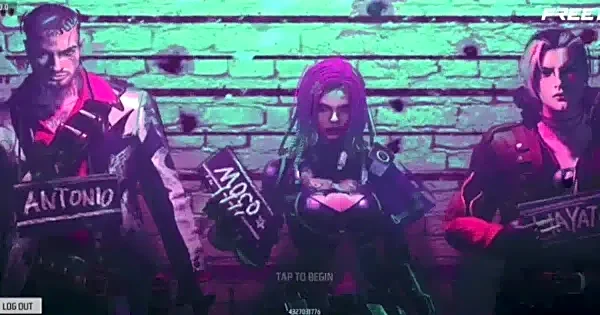






/images/ppid_a911dc6a-image-177092306157991736.webp)