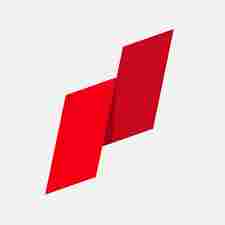The Free Fire Advance Server download for the OB51 update is now live on the official Garena FF Advance Server website. That means gamers can now download the Free Fire Advance Server APK and log in using
the Activation Code to enjoy new themes and features of the upcoming major update. Check out the Free Fire OB51 Advance Server download guide below.
Free Fire OB51 Advance Server Download Guide
Follow the steps below to download the Free Fire Advance Server for the OB51 update.
- Step 1: Visit the official FF Advance Server website or click on this link: https://ff-advance.ff.garena.com
- Step 2: Click on the green "Download" button available on the homepage.
- Step 3: Install the APK and open it. Create a guest account, create an ID, and click on "Let's Go."
- Step 4: Now, enter the Activation Code to complete the Free Fire OB51 Advance Server login.
- Step 5: Copy and paste the Activation Code into the game, and you’re all set.
- Step 6: Now open the game and enjoy!
In this FF Advance Server APK, you will get a lot of diamonds, many unlocked characters, rare weapon skins, outfits, and many more things. The FF Advance Server will run from October 9 to 20, 2025. After that, gamers will receive the official Free Fire OB51 update at the end of the month.
Indian players who want to enjoy the new update need a VPN to access the site and download the APK. It's important to note that only players with an activation code will be able to activate the server and play.
The Free Fire Advance Server APK file size will be between 800 MB and 1 GB, so gamers should ensure they have sufficient storage space on their devices for the download and installation of the test server from Garena's official website.
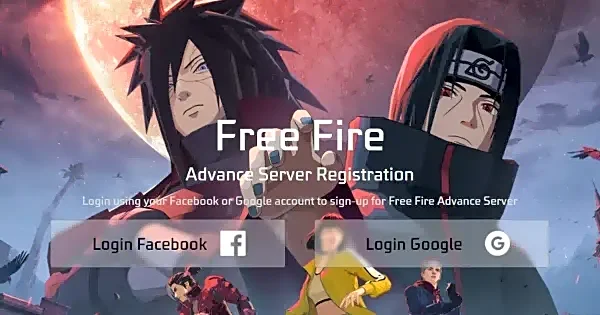

/images/ppid_a911dc6a-image-177092652580356823.webp)






/images/ppid_a911dc6a-image-177092306157991736.webp)