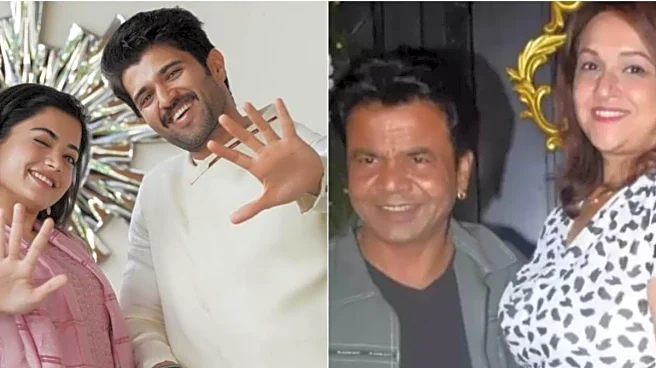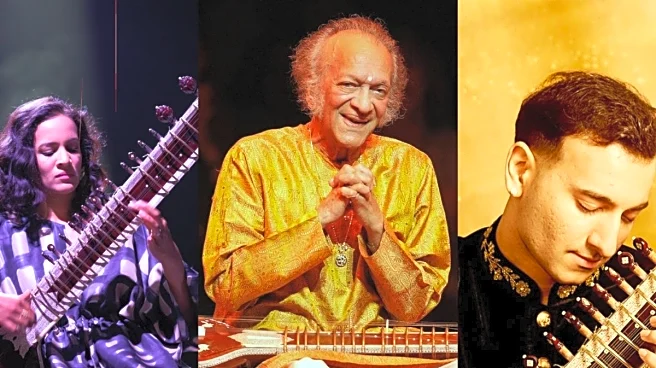The BGMI 4.1 update download is set to go live on Thursday, 13 November 2025, featuring a winter theme mode called Frosty Funland. The BGMI new update will bring a lot of new gameplay features, events, items, themed areas, penguin village, and more. Check out the BGMI 4.1 update download date, time, steps, and more.
BGMI 4.1 Update Download: Date and Time
The official BGMI 4.1 update release date is 13 November 2025. The update rollout will start early morning at 6:30 AM IST for Android, and the update will be available to download on iOS devices at 9:30 AM IST.
The BGMI 4.1 update APK download will start at 12:30 PM IST on the official website of Battlegrounds Mobile India.
BGMI 4.1 Update Download Schedule
- Date: November 13, 2025
Google Play Release
- 30% Release: 06:30 IST
- 50% Release: 09:30 IST
- 100% Full Release: 11:30 IST
App Store Release
- 100% Full Release: 09:30 IST
Official Website Release
- Full Release: 12:30 IST
Follow the steps
below once the BGMI 4.1 update download goes live:
Android
-
Step 1: Open the Google Play Store and search “BGMI.”
-
Step 2: Click on the “Update” button.
-
Step 3: Wait for the update download
-
Step 3: Once all done, open the game and enjoy!
iOS
-
Step 1: Open the App Store and search for “BGMI.”
-
Step 2: Click on the “Update” button.
-
Step 3: Wait for the update download
-
Step 3: Once all done, open the game and enjoy!
BGMI 4.1 Update APK Download Guide
-
Step 1: Visit the official BGMI website.
-
Step 2: Check out the BGMI 4.1 update APK download on the homepage.
-
Step 3: Click on the download button.
-
Step 4: Wait to download and install the APK.
-
Step 5: Now open the game and enjoy.
This is how you can download the new BGMI update on 13 November 2025.
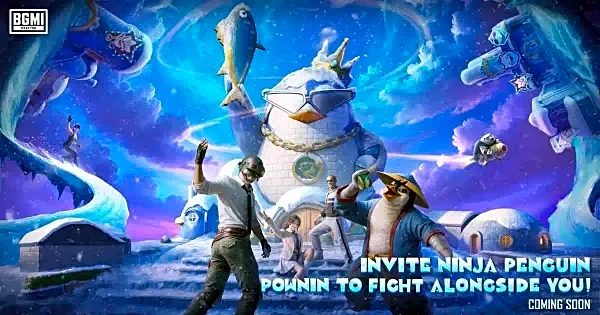






/images/ppid_59c68470-image-177102753183257032.webp)


/images/ppid_a911dc6a-image-17710264327998831.webp)

/images/ppid_a911dc6a-image-177102646607765106.webp)