The Free Fire OB51 update download is now live. Gamers can download the highly anticipated FF OB51 update via the Google Play Store and App Store. If the update is not showing in your app store, don't
worry; the update will be gradually rolled out for all devices, so you will receive it soon.
Free Fire OB51 Update Download Guide
Check out the Free Fire OB51 update download guide for Android and iOS below:
Android
-
Step 1: Open the Google Play Store and search “Free Fire.”
-
Step 2: Click on the “Update” button.
-
Step 3: Wait for the update download
-
Step 3: Once all is done, open the game and enjoy!
iOS
-
Step 1: Open the App Store and search for “Free Fire.”
-
Step 2: Click on the “Update” button.
-
Step 3: Wait for the update download
-
Step 3: Once all is done, open the game and enjoy!
FF OB51 Update Features
1. New Loadouts
The old loadouts are being replaced by four new ones
Enhance Hammer: When you kill an enemy, you get a hammer that you can use to upgrade your current gun, making it more powerful.
Tactical Market: This loadout gives you access to special items:
2. New Character, Weapons, and Items
New Character (Nero): A new character with an active ability called Cryomind is being added.
Weapon Shops: Free weapon shops will be scattered across the map, allowing you to pick up good guns at no cost.
Upgradable Arsenal: You can now spend 800 coins to upgrade an Arsenal (if you have the key). Upgrading will give you extra guns inside.
Gloo Charger Mushroom: A new mushroom type with a Gloo Wall symbol. Using it will charge your Gloo Wall faster, helping you get more Gloo Walls quickly.
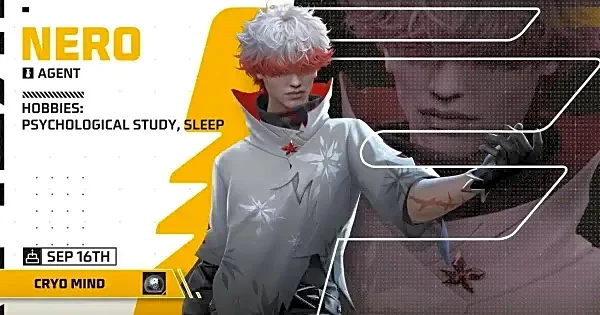


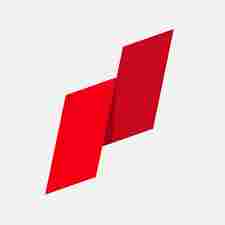

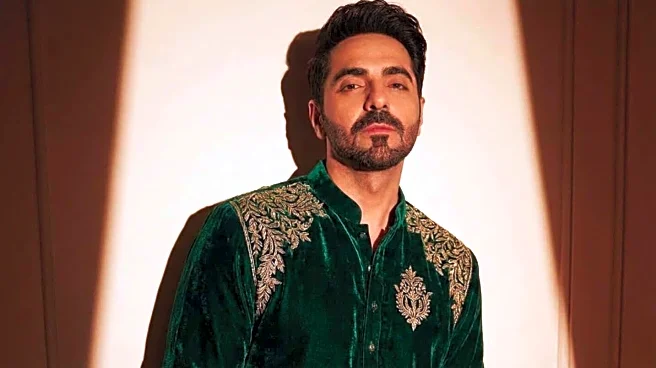




/images/ppid_59c68470-image-177098254670211340.webp)

/images/ppid_59c68470-image-177098259278152467.webp)
/images/ppid_59c68470-image-177098263100352519.webp)