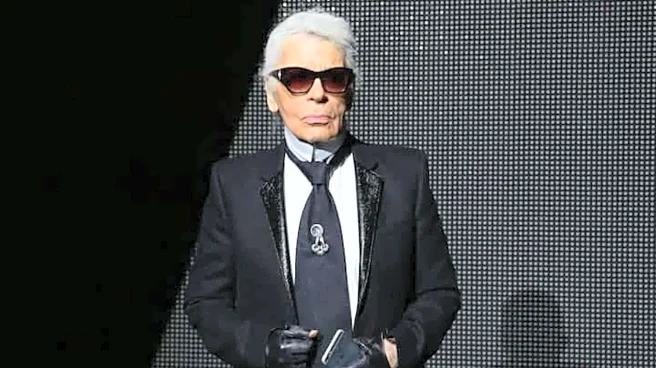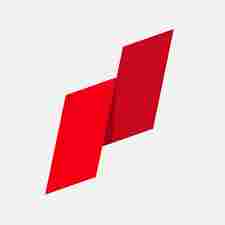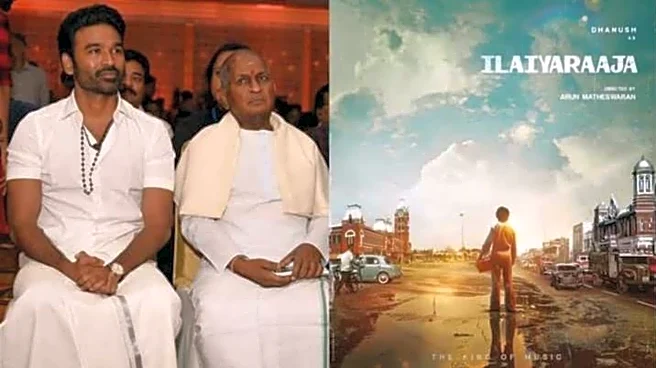If you’re someone who casually chats with ChatGPT on WhatsApp, maybe for quick replies, homework help, or just late-night questions you don't want to Google, there’s a big update you should know. ChatGPT is
officially leaving WhatsApp on January 15, 2026. Yes, that integration you’ve been enjoying is about to be shut down. And before panic kicks in, yes, you can save your chats, but you’ll have to act before the deadline. OpenAI recently announced the change, adding that over 50 million users currently use ChatGPT on WhatsApp. That’s a massive number and losing access suddenly would be rough, so the company is offering a way to migrate your chats before the plug is pulled.Why ChatGPT Is Leaving WhatsAppThis isn’t because ChatGPT wanted to leave. The real reason is Meta’s new policy. Starting January 2026, Meta will no longer allow general-purpose AI chatbots to run on WhatsApp Business API. Meta claims bots like ChatGPT put too much load on the system and generate huge message volumes, so they're restricting access to only support-focused AI tools like customer service bots, not general AI assistants. OpenAI, in its announcement, sounded a little disappointed but said it wants to make the transition smooth for users instead of just vanishing overnight.How To Save Your ChatGPT WhatsApp ConversationsHere’s where it gets tricky. WhatsApp doesn’t let you export chats from AI bots, so you can’t just hit "Export Chat" like you normally would. Instead, OpenAI wants you to link your WhatsApp number to your ChatGPT account. That way, your past conversations will show up directly in ChatGPT, no screenshots or copy-pasting your life story.Step-By-Step Guide:1. Download ChatGPTAvailable on Android, iOS, and desktopOr go to chat.openai.com2. Sign in or create an accountUse your existing OpenAI account if you already have one3. Link your WhatsApp numberOpen ChatGPT’s WhatsApp profile (1-800-ChatGPT)Tap the link on the profile pageFollow the steps to connect your numberOnce done, your past WhatsApp chats with ChatGPT will appear in your ChatGPT history, even after WhatsApp stops supporting it.What Happens After January 15, 2026-After the cutoff date, ChatGPT simply won’t function on WhatsApp anymore.-If you link your account, your old conversations will still be available in ChatGPT.-If you don’t, your WhatsApp chat history with ChatGPT is gone.-ChatGPT will continue working everywhere else--apps, web, voice mode, all the bells and whistles.
/images/ppid_a911dc6a-image-176250552790197404.webp)

/images/ppid_a911dc6a-image-177063642375377933.webp)
/images/ppid_a911dc6a-image-177063614887391562.webp)
/images/ppid_a911dc6a-image-177063607691813949.webp)
/images/ppid_a911dc6a-image-177063603910732315.webp)
/images/ppid_a911dc6a-image-177063617985511206.webp)
/images/ppid_a911dc6a-image-177063611524442751.webp)