
If you’re someone who practically lives in your notification panel, US-based tech giant Google is quietly rolling out a Gmail update on Android that might make your daily scrolling a little smoother. The
patch isn’t widely available yet, it’s trickling out slowly, but early glimpses suggest that Gmail notifications are about to feel a bit more modern, almost WhatsApp-like, thanks to the introduction of attachment previews. The change was first spotted by 9to5Google, which highlighted how the updated alerts give users a faster way to understand what’s landed in their inbox.Gmail’s New Attachment PreviewsWith this update, Gmail notifications will no longer just show the sender and subject line. When you receive an email that includes an attachment, the compact view of the notification will now display a tiny preview of that file on the right side, similar to how messaging apps show image or document thumbnails. It’s a small tweak, but a surprisingly handy one when you’re juggling multiple messages or trying to quickly gauge what needs attention. Expanding the notification gives an even clearer preview, but here’s where the catch comes in: if an email includes an attachment, its preview will now replace the snippet of the email body. In short, you won’t see the first line of text anymore, you’ll need to open the full email in Gmail if you want to read what the sender actually wrote.ALSO READ: Google Says You Can Find The Best Black Friday Deals Using AI: Here's How
/images/ppid_a911dc6a-image-176405252616219035.webp)


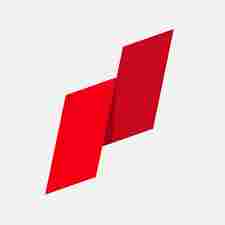
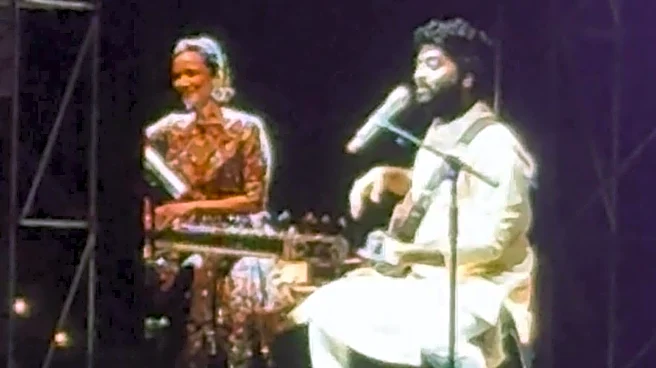


/images/ppid_59c68470-image-177062268887237146.webp)

/images/ppid_59c68470-image-177062262782119360.webp)
/images/ppid_59c68470-image-177062252668219495.webp)
/images/ppid_59c68470-image-177062265473135259.webp)
/images/ppid_59c68470-image-177062259687794537.webp)
/images/ppid_59c68470-image-177062256143028928.webp)