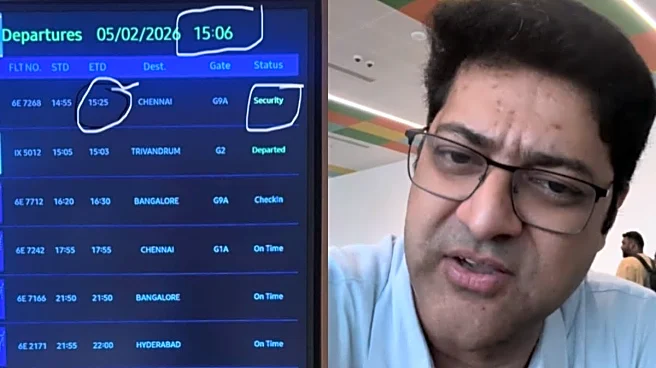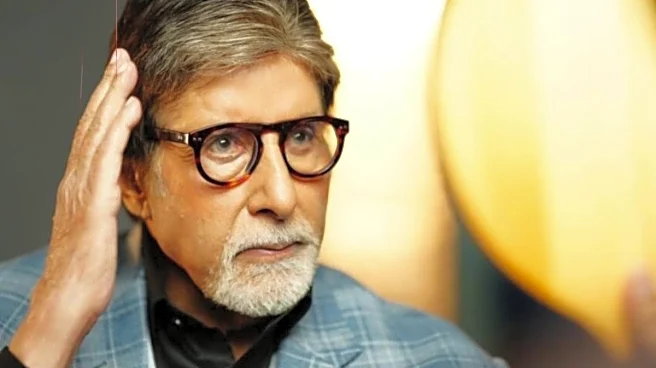Meta-owned Instagram has rolled out a brand-new feature that users have been asking for: Watch History for Reels. The update finally allows you to revisit the short videos you’ve already seen, putting
an end to the struggle of searching for that one Reel you forgot to like or save. The announcement came directly from Instagram head Adam Mosseri, who confirmed on his broadcast channel that the Watch History feature is now live for many users worldwide, including India. This change is expected to make content discovery smoother and the Reels experience far more user-friendly. Here's everything you need to know about this.What Is The Instagram Watch History Feature?Until now, the social media platform didn’t offer an easy way to find Reels you had already watched ,unless you remembered to like, comment, or share them with yourself. But with this new update, Instagram finally introduces a dedicated Watch History section, similar to what platforms like YouTube have offered for years. This section allows you to view all the Reels you’ve previously watched, complete with options to sort or filter them. According to Mosseri, users can sort videos by date, from oldest to newest or vice versa and even filter by a specific date range or creator.ALSO READ: Instagram’s New AI Restyle Feature Lets You Edit Photos And Videos With A Single Prompt: Here's How It WorksHow To Access Instagram’s Watch HistoryAccessing your Reels Watch History is simple and follows a familiar process. Here’s how to do it:-Go To Your Instagram profile.-Tap The Three-Line Menu At The Top Right.-Select Settings.-Navigate To Your Activity.-Tap On Watch History.-From there, you’ll be able to see your recently viewed Reels along with sorting and filtering tools to make browsing easier.While the feature may take a few days to reach everyone, users in India (including me) and other regions are already spotting it after updating their apps to the latest version.
/images/ppid_a911dc6a-image-176160996831969354.webp)