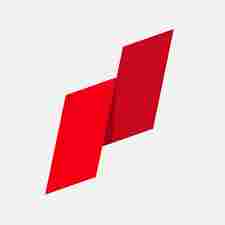Your Aadhaar number sits at the centre of nearly every essential service today. Whether it’s opening a bank account, linking your PAN, managing mutual funds, accessing your PPF account, or keeping your insurance
details updated, Aadhaar verification plays a key role. And for all of this to work smoothly, the mobile number linked to your Aadhaar becomes just as important. The UIDAI, the government agency behind Aadhaar, offers several tools on its website to help users check, verify, and update their Aadhaar details. One of the most helpful among them is the option to confirm which mobile number is linked to your Aadhaar. If you’re unsure whether your number is still active or simply don’t remember which one you used, here’s everything you need to know.Why Your Aadhaar-Linked Mobile Number MattersHaving the correct mobile number linked to your Aadhaar is essential because it ensures:You receive OTPs needed for authentication and e-KYCAccess to government services like DigiLocker, PAN-Aadhaar linking, subsidies, and bankingAbility to update Aadhaar details online without visiting a centreIf the number linked to your Aadhaar is inactive or outdated, access to many of these services becomes difficult. That’s why verifying it from time to time is important.ALSO READ: You May Soon Need Aadhaar To Enter Housing Societies And Restaurants, Here Is WhyHow To Check Your Aadhaar-Linked Mobile Number Online, Step-By-Step Guide:The UIDAI makes it simple to verify whether your current mobile number is linked to your Aadhaar. Here’s how you can do it online in just a few steps.-Visit the official UIDAI verification page (credit: UIDAI).-Enter your 12-digit Aadhaar number in the given field.-Type the mobile number you want to check.-Complete the captcha verification.-Click on “Proceed to Verify.”-If the number is linked, you’ll get an on-screen confirmation. If it isn’t, the website will let you know that the number doesn’t match the records, and you’ll be guided to update it.Checking All Numbers Linked To Aadhaar via TAFCOPIf you’re unsure how many mobile numbers are registered under your Aadhaar, you can use the government’s TAFCOP portalHere’s how:-Visit https://tafcop.dgtelecom.gov.in-Enter your mobile number and verify using the OTP sent to you.-You’ll see a list of all mobile connections linked to your Aadhaar.-This tool is particularly useful if you suspect any unauthorised numbers have been linked to your identity.
/images/ppid_a911dc6a-image-176431852478611409.webp)

/images/ppid_59c68470-image-177082256615070290.webp)

/images/ppid_59c68470-image-177082252977485298.webp)
/images/ppid_59c68470-image-177082253958777729.webp)

/images/ppid_59c68470-image-177082253393829449.webp)