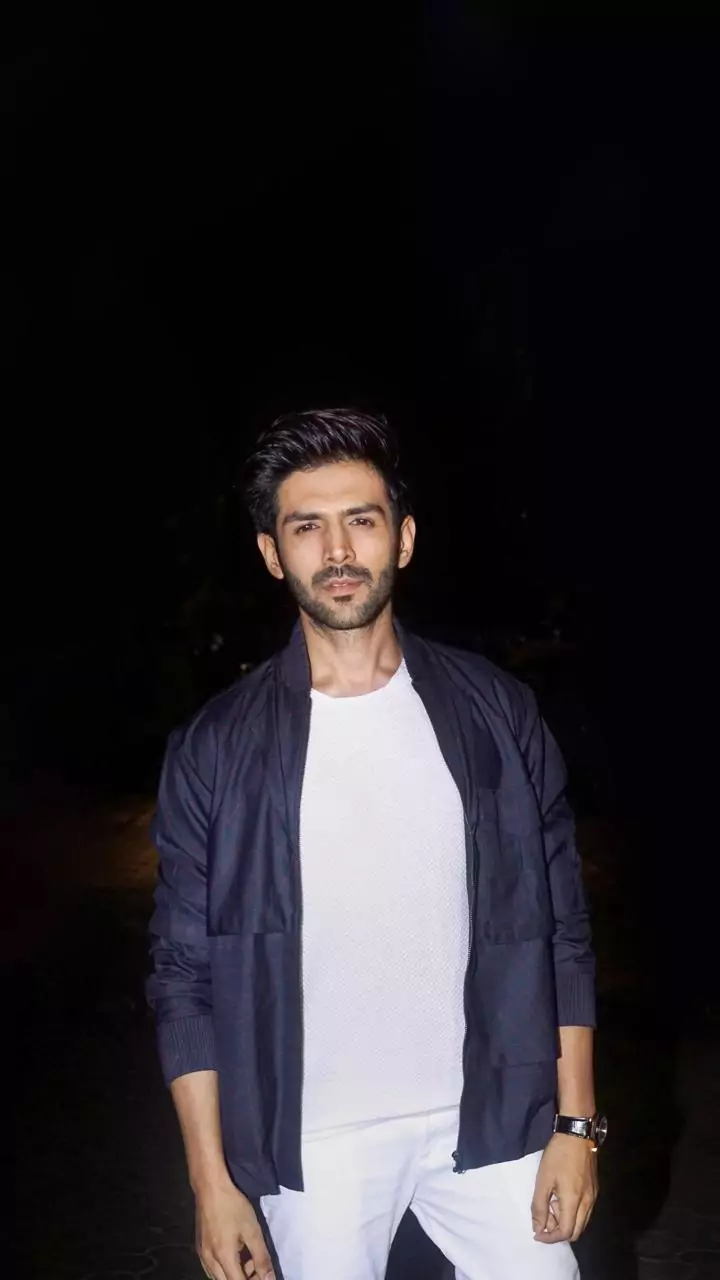Initial Setup Explained
WhatsApp's latest feature allows you to restore your encrypted chats using methods like face recognition, fingerprint, or screen lock. This feature secures
your chat backups, preventing unauthorized access. This feature focuses on encrypting your chat backups. To get started, you will have to ensure that you have the latest version of WhatsApp installed on your device.
Backup Configuration Steps
Before using this feature, ensure that your WhatsApp chats are backed up. Open WhatsApp and go to the settings. Navigate to 'Chats,' then 'Chat Backup.' Here, you'll see options for backing up your chats to Google Drive or iCloud, depending on your device. During the backup, you'll be prompted to set up either a face, fingerprint, or screen lock for an extra layer of security. Select your preferred method and follow the prompts to enable the lock.
Restoring Your Chats
When you need to restore your chats on a new device or after reinstalling WhatsApp, begin the process. After installing WhatsApp, verify your phone number and follow the on-screen prompts. You will be asked if you want to restore your chat history from your backup. Choose to restore your backup. You will then be prompted to use your face, fingerprint, or screen lock. Successfully verifying your identity unlocks your chat history.
Security Enhancements Details
This added layer of security ensures that only you can access your chat history. The encryption uses your device's security features, making it hard for unauthorized persons to access your backed-up conversations. This is particularly useful if your phone is lost or stolen, as it protects your private chats. The new method prevents unauthorized access and protects your data from prying eyes.
Troubleshooting Common Issues
If you encounter any issues during the process, there are a few things to check. Make sure your face, fingerprint, or screen lock is set up correctly on your device. Verify that your device supports the security feature you have chosen. If you encounter problems with backup restoration, ensure that your backup is the latest and that you are using the same phone number associated with the backup. Finally, ensure your device has enough storage space.
Benefits of the Feature
The implementation of the encrypted chat restoration feature offers significant benefits. It provides increased security for your personal data, ensuring your conversations are private and only accessible to you. It also gives you peace of mind knowing your data is protected even if your device is compromised. This feature underscores WhatsApp's commitment to user privacy and data protection.