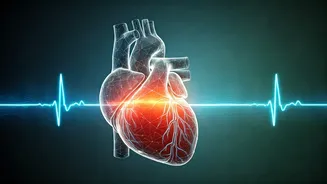Tech Neck Unveiled
Tech neck, a modern ailment, stems from our increasing reliance on smartphones, tablets, and computers. The sustained forward tilt of the head, a posture
adopted while viewing these devices, places significant strain on the neck muscles and cervical spine. This strain not only contributes to the development of horizontal neck wrinkles but can also cause other issues. Over time, this posture leads to a loss of elasticity in the neck skin and the formation of deep creases. Besides the aesthetic issues, poor posture from tech use also leads to muscle pain, stiffness, and headaches. The constant stress on the neck and shoulders can lead to chronic discomfort. Understanding these underlying mechanisms is crucial for proactively addressing the problem and incorporating preventive measures into daily life.
Posture Perfecting Tips
Improving posture is the first and most crucial step in tackling tech neck. Begin by consciously adjusting your posture throughout the day. When using devices, hold them at eye level to prevent the forward head tilt. For desktop computers, ensure the monitor is at or slightly below eye level. Regularly check your posture and make adjustments as needed. Consider setting reminders to correct your posture every 20-30 minutes. Regularly performing exercises is important. Neck stretches and shoulder rolls can relieve tension and promote better alignment. Practicing these exercises helps strengthen the muscles that support the neck and shoulders, reducing the strain associated with prolonged screen time. Simple movements like chin tucks and shoulder blade squeezes can make a big difference.
Screen Time Strategies
Reducing overall screen time is essential to minimizing the effects of tech neck. Identify the areas where you can cut back on digital device usage. Be mindful of how much time you spend on your phone and tablet each day. Set time limits for social media and other non-essential apps. Take frequent breaks from screen time. The 20-20-20 rule is a simple yet effective technique: every 20 minutes, look at something 20 feet away for 20 seconds. This helps relax your eye muscles and allows the neck to relax. Get in the habit of taking regular breaks during work or study sessions. Consider engaging in screen-free activities, such as reading a book, going for a walk, or having a conversation with someone in person. These alternatives not only reduce screen time but also provide mental and physical benefits.
Skin Care Solutions
Incorporate skincare practices that focus on strengthening and improving the skin's elasticity. Look for products containing ingredients like hyaluronic acid, retinol, and peptides. These ingredients help boost collagen production and improve the skin's firmness and resilience. Apply these products to your neck daily as part of your skincare routine. Additionally, regular exfoliation helps to remove dead skin cells and promote cell turnover, which can minimize the appearance of wrinkles. Consider using a gentle exfoliating scrub or serum a couple of times a week. Furthermore, staying hydrated and eating a balanced diet rich in antioxidants helps improve skin health from the inside out. Antioxidants protect the skin from free radicals and reduce signs of aging.
Ergonomic Setup Matters
Creating an ergonomic workspace can significantly reduce the risk of tech neck. Ensure your desk and chair are set up to promote good posture. The chair should support your back and allow your feet to rest flat on the floor. The monitor should be at eye level, and the keyboard and mouse should be positioned to prevent strain on your wrists and shoulders. Consider investing in an ergonomic chair and keyboard for optimal comfort and support. If you use a laptop frequently, consider using an external monitor, keyboard, and mouse to improve your setup. Take short breaks to stretch and move around. This not only reduces physical strain but also improves circulation and reduces the effects of prolonged sitting.