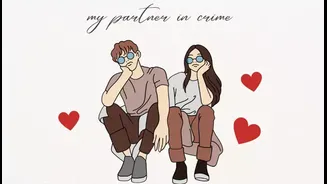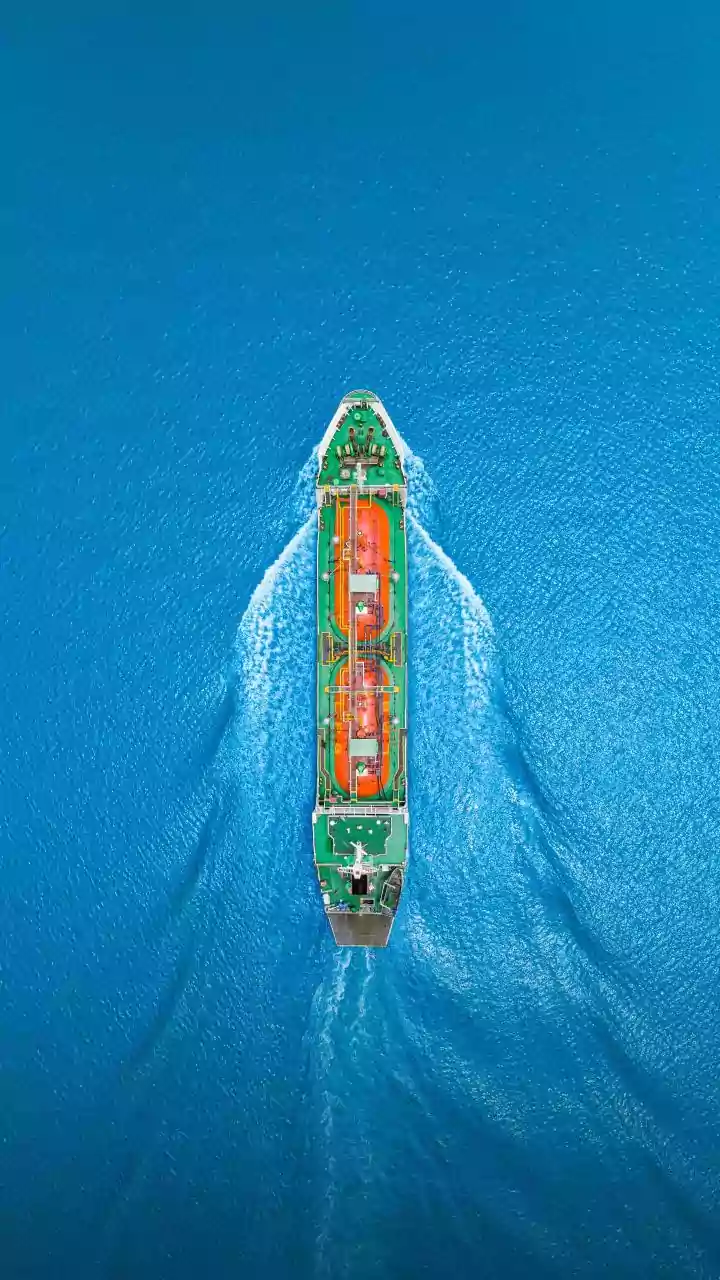Recognize Your Needs
Identifying the need for digital boundaries is the first and often most challenging step. Start by examining your daily digital habits. Are you constantly
checking your phone? Do notifications interrupt your focus? Do you feel anxious when away from your devices? These are crucial questions to ask yourself. Moreover, consider how your digital life influences your mood and productivity. Does it leave you feeling stressed, overwhelmed, or unproductive? Or perhaps your sleep quality is suffering. By carefully observing your behaviour and the impact it has, you can pinpoint specific areas where digital boundaries are needed. Keeping a digital diary for a week, noting down your screen time and emotional responses, can be remarkably revealing. This self-assessment is essential for tailoring boundaries that suit your personal circumstances and promote positive change.
Define Your Boundaries
Once you have a clear understanding of your needs, the next step involves defining precise digital boundaries. This involves setting limits on the frequency, time, and context of your digital activities. Begin with the basics: specify how often you'll check your email or social media. For instance, you might decide to check emails only twice a day, or limit social media to 30 minutes in the evening. Furthermore, it is important to delineate areas where devices are off-limits, such as mealtimes or bedrooms. Consider enabling 'Do Not Disturb' mode during work or family time. Moreover, establish clear work-life balance rules, like not responding to work emails after a set hour. The aim here is to prevent digital overreach from disrupting your rest and relaxation. These boundaries should not be arbitrary; rather, they should be designed to foster your overall well-being and meet your specific needs.
Phone and App Controls
Using your phone's built-in features and third-party apps can greatly facilitate boundary setting. Start by exploring your phone's 'Screen Time' function. This feature offers comprehensive data about your device usage and allows you to set time limits for specific apps. Set daily time limits for social media, gaming, or other distracting applications. Moreover, enable app notifications and prioritize only those that are essential, disabling the rest to minimize unnecessary interruptions. For an added layer of control, consider apps that can block access to certain websites or applications during set periods. For example, some apps let you disable social media during work hours or block access to distracting websites. Regularly review and modify these settings to match your evolving requirements, ensuring your digital habits are always aligned with your goals.
Manage Your Notifications
Managing your phone's notifications is a key strategy in reducing digital distraction. The constant stream of alerts can be a major source of interruption and stress. Start by reviewing your notification settings. Turn off unnecessary notifications from apps that are not essential for communication or work. Customize notifications for the apps you do use. Consider limiting the types of notifications that appear, such as reducing the number of preview alerts. Additionally, explore the use of 'Do Not Disturb' modes to filter interruptions. Set up specific schedules for these modes, allowing you to silence notifications during work hours or when you require uninterrupted focus. By adjusting your notification settings, you can greatly reduce the constant barrage of digital prompts and better manage your digital consumption.
Digital Detox Breaks
Incorporating regular digital detox breaks is an effective method for regaining control of your digital life. These breaks do not necessarily need to be overly elaborate or time-consuming, but the aim is to create space for disconnect. Begin by scheduling short breaks throughout the day. These might include avoiding your phone during lunch or turning off screens an hour before bed. Make it a practice to designate specific times for digital downtime, such as on weekends or evenings. Engage in activities that do not involve screens during your breaks, such as reading, spending time outdoors, or pursuing hobbies. This kind of disconnect gives your mind a much-needed break from the continuous stimulation and allows you to focus on the present moment. These breaks will help foster greater attention, reduce stress, and improve overall mental health.
Communicate Your Boundaries
Effectively communicating your digital boundaries to others is also important. Let family, friends, and colleagues know about your strategies for managing digital engagement, as it sets clear expectations and minimizes potential conflicts. For example, inform your family that you will be unavailable during dinner. Similarly, let your work colleagues know that you are not checking emails after certain times. Be clear about your response times to messages and emails. This might mean setting an auto-reply that explains your typical availability. Also, be prepared to respectfully enforce your boundaries. If someone attempts to contact you outside the designated times, politely remind them about the guidelines that you have set. Consistency in communication will reinforce your digital boundaries and promote mutual respect for your time and mental well-being.