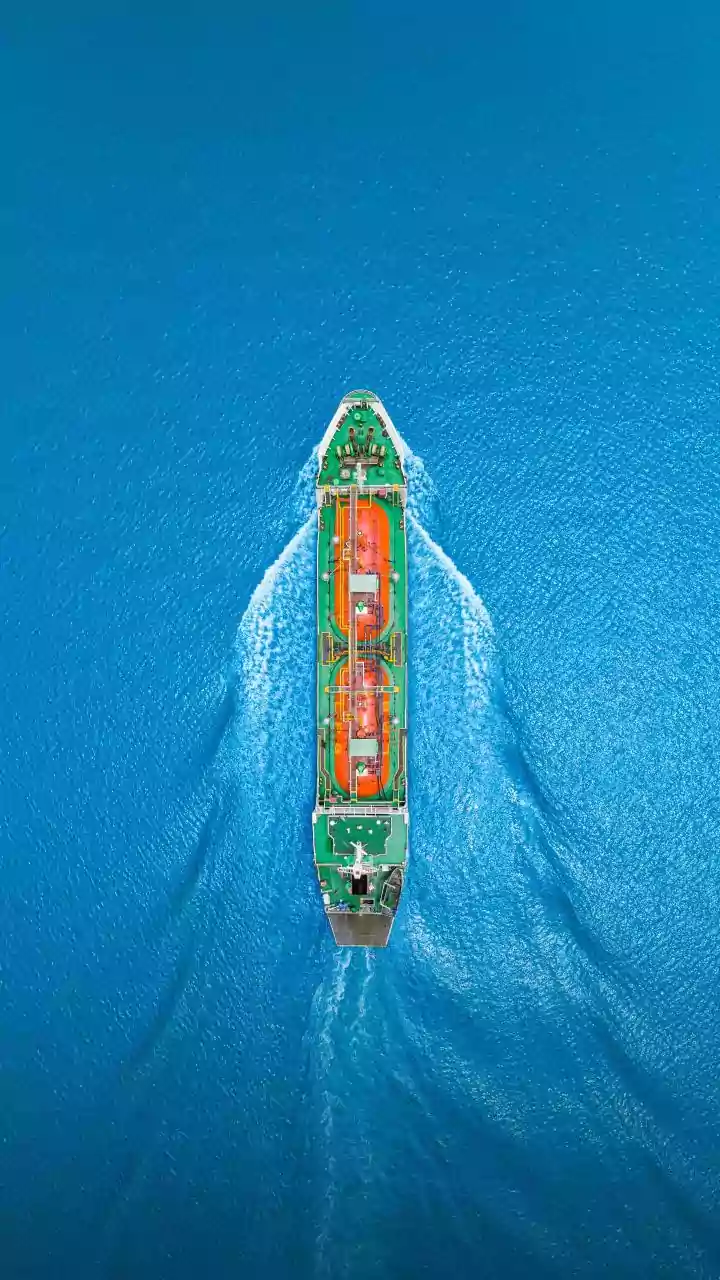Walking App Essentials
Walking apps have revolutionized how people track their physical activity, transforming simple walks into structured workouts. These digital tools leverage
smartphone technology to monitor steps taken, distance covered, and calories burned. They often integrate GPS for mapping routes, providing users with a comprehensive overview of their progress. Many apps offer social features, allowing users to connect with friends, share achievements, and participate in challenges, thus fostering a sense of community and accountability. Additionally, they often provide personalized insights based on gathered data, offering tailored goals and suggestions to enhance fitness routines. This makes walking not just a form of exercise but an engaging and personalized experience. The market has become saturated, offering a wide array of options to fit diverse needs. Users must weigh key features, reviews, and personal fitness goals before making a choice.
Track Steps Accurately
At the heart of any walking app is its ability to accurately measure steps. Reliable step tracking ensures that users receive precise data on their daily activity levels, which is vital for monitoring progress towards fitness goals. Many top apps utilize the smartphone's built-in accelerometer, gyroscope, and other sensors to precisely count steps. These apps also incorporate algorithms to filter out non-walking movements, providing more accurate counts. Some apps offer integration with wearable devices, such as smartwatches and fitness trackers, allowing for even more precise data collection. With these devices, the user can gather data without needing their phone, freeing them from carrying their phone. Users can compare their daily or weekly step counts, understand their activity patterns, and adjust their walking habits. Accurate step tracking is essential for motivation, as users can visibly see their improvements.
Distance and Route Mapping
Mapping routes and tracking distance adds a layer of depth and engagement to walking. Most walking apps integrate GPS functionality, allowing users to map their walks in real-time. This feature tracks the precise route taken, providing details on distance covered, pace, and elevation changes. This feature allows users to discover new trails, revisit favorite paths, and review their walking history. Visualizing walking routes can be particularly motivating, offering a sense of accomplishment and the ability to explore different environments. Furthermore, some apps also integrate mapping features that allow users to share their routes with friends or find walks that have been previously created by other users. This adds a social aspect, and provides inspiration for new locations. Detailed route data allows for the analysis of performance, enabling users to evaluate speed and endurance over varying terrains. It helps to adapt walking routines according to fitness goals and preferences, making exercise more engaging.
Calories Burned Tracking
Tracking calorie burn is an essential feature in walking apps, making them a useful tool for weight management and fitness. Most apps estimate calories burned based on the user's weight, height, age, and activity level. Accurate calorie tracking can help users understand how their walking routines affect their energy balance. This allows them to effectively manage their dietary intake to achieve their weight loss or maintenance goals. Some apps link to other fitness-tracking platforms, integrating calorie intake data to provide a comprehensive view of overall energy balance. This allows the user to see how much they eat and what their activity levels are. The ability to monitor calorie burn can also motivate users to adjust their walking intensity or duration, ensuring they are meeting their fitness objectives. Regular use and tracking allows for the optimization of the user's fitness efforts.
Goal Setting and Challenges
Goal setting and participation in challenges are essential aspects of many walking apps, contributing to increased motivation and engagement. These apps offer the functionality to establish personal goals, which include daily step targets, weekly distance goals, or the number of walks completed. By setting and achieving specific targets, users develop a sense of accomplishment, leading to sustained interest. Furthermore, many walking apps host challenges, both individual and group-based. These challenges, which range from virtual races to step-count competitions, foster a sense of community and friendly competition. Users can participate with their friends or connect with new people who share their fitness goals. These challenges can be very motivating, encouraging users to stay active. The integration of gamification elements, like badges and rewards, within walking apps further enhances user engagement. The combination of goal-setting, challenge participation, and rewards makes walking a more enjoyable and sustainable activity.
Social and Community Features
Social and community features in walking apps improve user engagement and contribute to the social aspect of fitness. Users can connect with their friends, share their walking progress, and participate in group challenges. This functionality provides a platform for mutual encouragement and support, fostering a sense of accountability. Features such as leaderboards and progress sharing encourage users to stay active and strive for their goals. Furthermore, the ability to join or create walking groups based on shared interests or location enhances the social environment. Users can find and organize walking buddies, creating a social network centered around physical activity. This social interaction makes walking a more fun and less isolating experience. The community aspects of the app also allow users to exchange tips, and celebrate achievements together.
User Interface and Design
The user interface (UI) and design of a walking app significantly affect its usability and user satisfaction. A well-designed app must be easy to navigate, with an intuitive layout that allows users to access all features. The visual design should be clean and uncluttered, making the presentation of data accessible. A clean interface prevents users from feeling overwhelmed and helps them focus on their activity. Features such as customizable dashboards, which provide users with easy access to important metrics, enhance user experience. The app should also offer a visually appealing design. This includes the use of attractive graphics, informative charts, and the incorporation of visual elements. The app should also provide options for personalization, such as the ability to customize the app's appearance. The UI and design elements of a walking app contribute significantly to its overall appeal.
Integration with Wearables
Integration with wearable devices is a key feature in today’s walking apps, allowing for advanced tracking capabilities. Wearable technology, such as smartwatches and fitness trackers, provides more reliable data capture and improves the user experience. By connecting to a wearable device, a walking app can track steps, distance, heart rate, and sleep patterns. This integration eliminates the need for users to carry their phones. Moreover, wearable integration enables continuous tracking throughout the day, providing more comprehensive activity data. Many apps support syncing with various wearable brands. This interoperability ensures that users can use their preferred devices. This integration adds a new level of convenience and accuracy to fitness tracking, making walking a more comprehensive experience.
Reviews and Ratings Analysis
Analyzing user reviews and ratings is a crucial step when choosing a walking app. User reviews offer valuable insights into the app's functionality, usability, and reliability. By reading the experiences of other users, individuals gain a better understanding of the app's pros and cons. Examining the app's rating can help users quickly assess its overall quality. Look at a wide range of reviews to get a balanced view. Consider feedback on key features, such as step tracking accuracy, GPS performance, and the app's overall design. Pay attention to how the app handles technical issues, as well as the app's customer support and update frequency. This process helps to determine whether the app is suitable for their needs. This thorough review process ensures that the app fits their fitness objectives and personal preferences.
Top 10 App Choices
Several walking apps stand out as frontrunners due to their comprehensive features, ease of use, and positive user feedback. Here are the top 10 recommended walking apps: (Note: Actual apps names and features should be explored.) The selection is based on a wide range of criteria: step-tracking accuracy, route mapping capabilities, user interface design, and community features. These apps not only provide accurate data tracking but also offer motivational tools like goal setting, challenges, and social sharing options. For example, some apps are praised for their robust GPS tracking. Others are favored for their integration with wearable devices and health platforms. Users should consider what features are most important to them. Different apps suit different needs, and the top 10 are a great starting point.