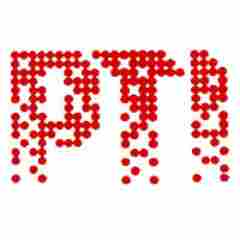Search: The Foundation
Google Search remains a fundamental tool for students. Beyond simple searches, it provides features tailored for learning. For example, using specific
keywords allows students to find exactly what they are looking for. Google Scholar provides access to academic papers and research. The 'People Also Ask' feature surfaces related questions. These features guide students toward a deeper understanding of topics. Students can easily explore complex subjects by using different search terms and filters. The search also suggests related information, which enhances comprehension. This method assists in constructing a solid foundation for any study effort.
Explore with Gemini
Gemini enhances the student's research capabilities by providing summarized information and a better understanding of complicated topics. By allowing students to delve deeply into subjects, Gemini empowers them to formulate their own questions, thereby developing crucial critical thinking skills. It uses AI to answer questions, generate ideas, and summarize long texts. Gemini can also help students to write essays, by using provided sources. Students can use Gemini to improve their writing skills by having it review and suggest improvements to their work, thereby enabling them to improve their writing and comprehension skills. This allows the students to not only research more effectively but also to express their learnings better.
NotebookLM: Study Companion
NotebookLM is a game-changer for students. It's essentially a smart notebook that uses AI to help students make sense of large amounts of information. Students upload their notes, research papers, and documents, and NotebookLM digests this material, summarizing key points and answering student questions. It allows students to quickly extract essential information from extensive documents, which is a major time-saver. Students can also generate outlines and drafts of essays. NotebookLM supports students in understanding complex topics by condensing them into accessible formats. It supports various subjects, allowing students to tailor their study materials to their specific needs, promoting better understanding and enhancing study skills.
Advanced Search Operators
Using Google's advanced search operators allows for more precise and effective searching. Specific search terms such as 'site:' and 'filetype:' refine search results. For instance, using 'site:edu' can locate information on educational websites. Including 'filetype:pdf' narrows searches to PDF documents, helping students find academic papers. Employing quotation marks around a phrase enables students to find the exact terms, which is perfect for pinpointing particular information. These advanced operators improve the student's ability to locate sources quickly and gather relevant information. They become proficient in locating precisely what they need, saving valuable time and effort in the process. Students can use these tools to research complex topics.
Google Scholar for Research
Google Scholar is an invaluable resource for students conducting academic research. It provides access to a vast database of scholarly literature, including peer-reviewed articles, theses, and books. Students can find sources to support their research. Students can locate and cite sources. Google Scholar also helps students track citations, which is critical for academic integrity. Google Scholar is perfect for students engaged in in-depth studies. Students will find Google Scholar invaluable for getting reliable information.
Utilizing Google Translate
Google Translate helps students learn languages, and understand material from different languages. It provides instant translation of text, websites, and documents. Students can translate assignments and access research materials. Google Translate is especially beneficial for students from different language backgrounds. It allows for a clearer understanding of the material. Students can learn and become proficient in multiple languages. This tool opens up a world of knowledge, and lets students learn and read more broadly.
Google Lens for Visuals
Google Lens empowers students to learn from visual information. By pointing their phone's camera at text, objects, or images, students can instantly get information. This is very useful when studying things like diagrams or equations. Students can search for more details about a given picture. It's also great for understanding scientific concepts and illustrations. This capability can be very useful in many subjects, especially in science and art. Students can utilize it to get a visual edge, allowing for more engagement and better retention. Google Lens helps to learn in different ways.
YouTube for Learning
YouTube is an enormous resource for students, filled with educational content. Students can find tutorials, lectures, and documentaries. Educational channels on YouTube offer in-depth explanations of many subjects. Students can learn at their own pace. YouTube offers a variety of perspectives on different subjects. It assists in reinforcing knowledge and helps students explore different approaches to learning. It can also complement traditional study methods with visual and audio aids. Students can benefit immensely from using YouTube.
Google Docs for Collaboration
Google Docs enhances the process of learning by making collaboration easier. Students can work together on projects in real-time. Students can share ideas and receive instant feedback. This is a very valuable tool for teamwork. Students can access work from any device. Google Docs allows for a seamless workflow, and allows students to stay organized. Students can use Google Docs to promote better communication. It also enhances their understanding, and allows them to work together more productively.