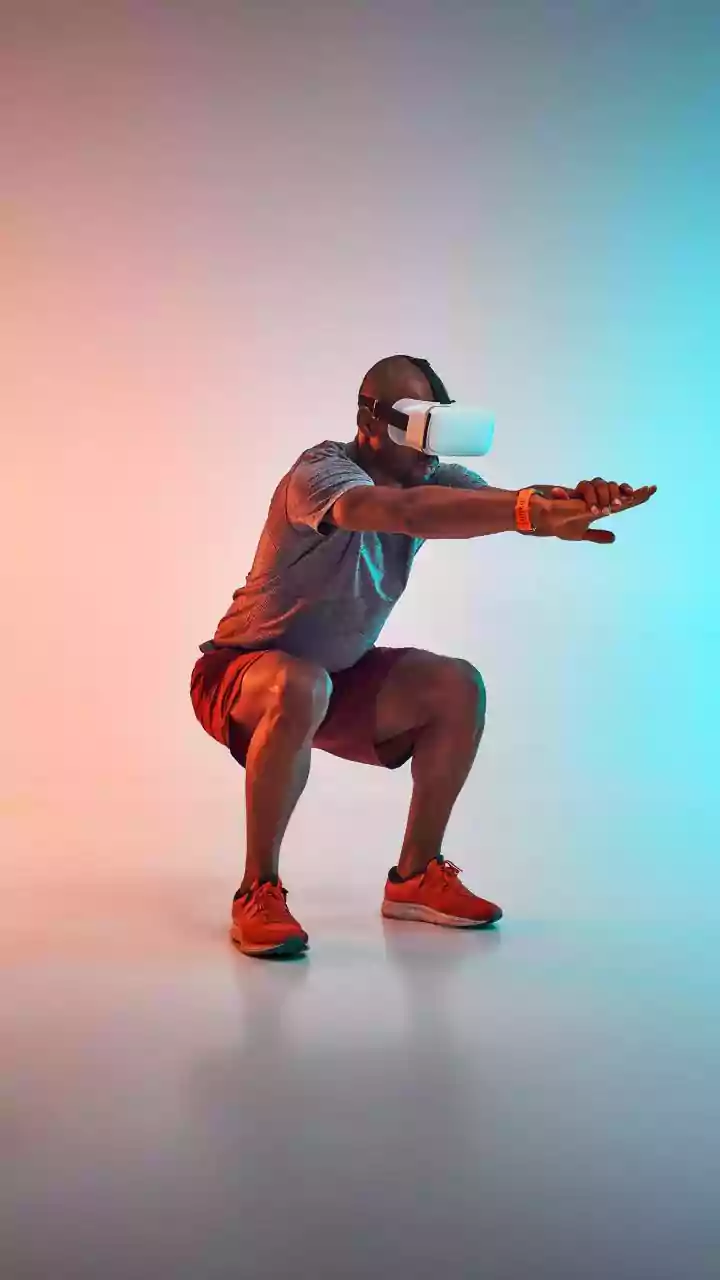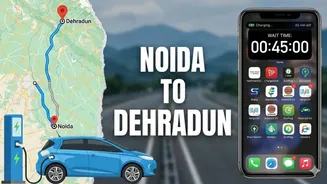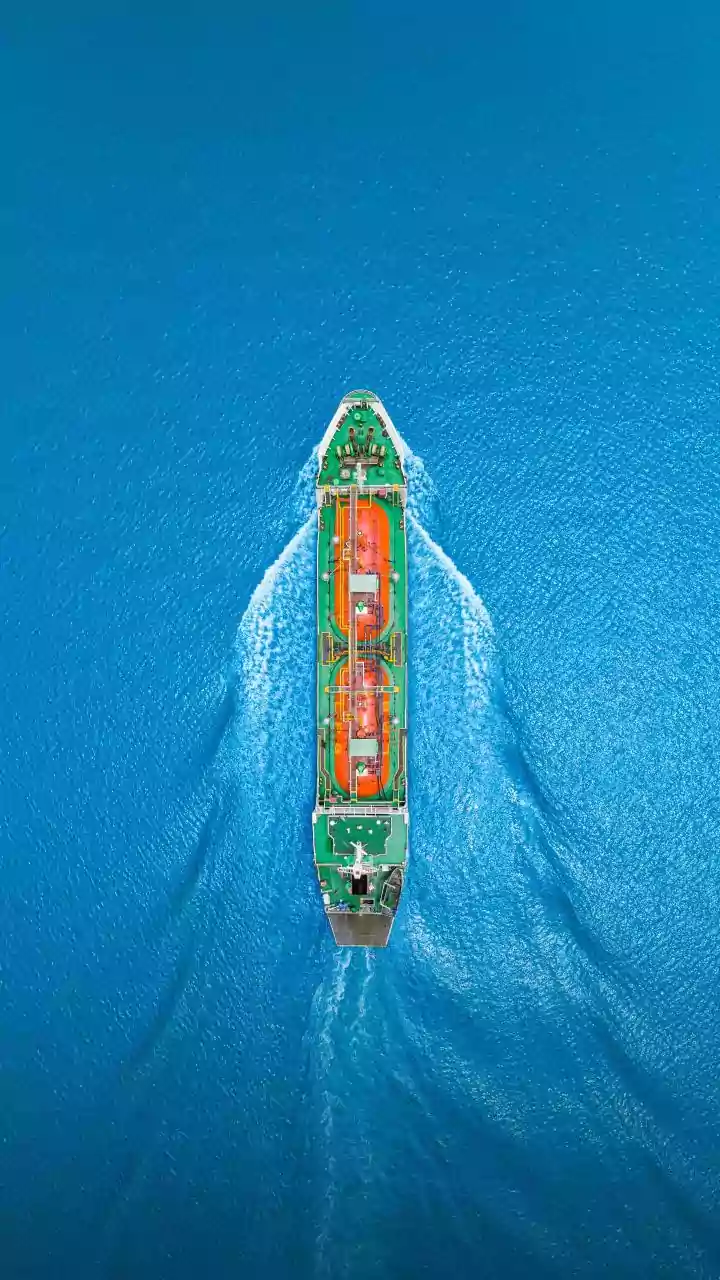The Sitting Culprit
Our spines, marvels of engineering, are designed for movement. However, the modern lifestyle, frequently involving extended periods of sitting, presents
a considerable challenge. The human body wasn't built for hours spent in a chair. When we sit, the natural curvature of our spine can be negatively affected, placing undue stress on the spinal discs and muscles. This sustained pressure can lead to stiffness, discomfort, and, over time, more serious conditions. It's not just the duration but also the posture that matters. Slouching, a common habit while sitting, exacerbates the problem, contributing to a forward head posture and increased strain on the lower back. The impact of prolonged sitting is often insidious, with symptoms developing gradually, making it easy to overlook the root cause. This section reveals how our sedentary habits silently undermine spinal health.
Move Every Half-Hour
One of the most effective strategies to mitigate the harmful effects of prolonged sitting is to incorporate regular movement into your day. A simple rule to remember is to move every 30 minutes, acting as a powerful antidote to the negative effects of extended inactivity. This could involve standing up, stretching, or taking a short walk. Even a few minutes of movement can make a significant difference, relieving pressure on the spine and improving blood circulation. Setting reminders on your phone or computer can help you stick to this routine. Consider using a standing desk or a sit-stand setup to vary your posture throughout the day. By consciously breaking up periods of sitting with movement, you provide your spine with the necessary breaks to recover, helping to prevent stiffness and potential long-term damage. These small actions add up to a big difference in maintaining spinal health.
Workstation Woes
Your workstation setup can either contribute to or alleviate spinal strain. The ergonomics of your workspace play a crucial role in maintaining good posture and reducing the risk of back pain. Ensure your chair provides adequate support for your lower back and that your feet can rest flat on the floor or on a footrest. Your computer screen should be positioned at eye level to prevent you from hunching over. The keyboard and mouse should be within easy reach to avoid straining your wrists and shoulders. Consider the lighting in your workspace; proper lighting can help you avoid awkward postures to see your screen clearly. Regularly adjusting your setup and incorporating ergonomic practices can greatly reduce the strain on your spine. By making mindful adjustments to your workstation, you can create an environment that supports good spinal health throughout the workday, fostering comfort and preventing long-term problems.
Recognizing Early Signals
The body often gives warning signs before pain becomes chronic. Being aware of these early signals can help you take timely action to protect your spine. The most common of these is back stiffness, especially after prolonged sitting. You might also experience discomfort in your neck, shoulders, or hips. Feeling a sense of fatigue or tension in your back muscles can also indicate that your spine is under stress. If you notice any of these symptoms, it's important to investigate the cause and address it promptly. This might involve adjusting your workstation, increasing your movement, or consulting a healthcare professional. Ignoring these early warning signs can lead to more serious issues down the line. Paying attention to your body's signals and taking proactive steps to address them is crucial in maintaining long-term spinal health.