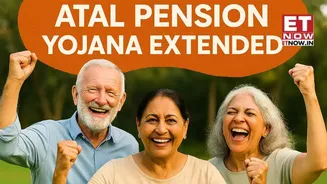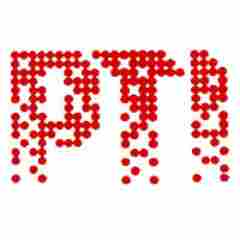Account Lockout Blues
Being locked out of a Google account can feel like a digital disaster, isolating you from essential emails, documents, and online services. Fortunately,
Google provides a recovery system, and one of the most effective methods involves your trusted network of friends. This mechanism acknowledges that sometimes, even the most secure systems can fail, or users may forget essential details. It transforms your social circle into a supportive team, assisting with your recovery. However, the success of this method depends significantly on the setup of your account and your proactive measures to involve trusted individuals before a lockout occurs. Understanding the process beforehand can turn a potentially frustrating situation into a manageable one.
Friend Selection is Key
The first, and perhaps most crucial, step is designating your trusted friends within your Google account settings. Google allows you to choose individuals who can verify your identity when you encounter access issues. These friends act as your digital lifelines. You must select these contacts in advance. To set up your friends, navigate to your Google account settings, find the recovery section, and add the email addresses of the friends you trust. Choose people who are easily contactable and have access to a secure internet connection. It’s beneficial to involve friends who are tech-savvy, though this is not a strict requirement. Regularly review and update your list, especially when friendships evolve or email addresses change. Keeping this list current ensures it's ready when you need it.
Initiating the Process
When you're locked out, the recovery process starts by selecting the 'Forgot password' option. Google will then offer various recovery methods, including the option to utilize trusted friends. This is where your pre-selected contacts come into play. Google will send codes to your designated friends, and they, in turn, need to relay those codes to you. You will be prompted to enter the codes you receive. The process is typically straightforward, but the success depends on the promptness of your friends and their ability to provide the information correctly. Having your friends readily available and informed about the possibility of such requests can greatly accelerate the recovery and reduce anxiety.
Friendly Verification Steps
Your friends will receive an email with a unique code. They should then share this code securely with you. This shared code is a vital part of the verification process. Be sure to communicate with your friends beforehand, especially letting them know that such emails are expected. Ensure they understand their role in the process and that they should not share the code with anyone else. Once you receive the codes from your friends, you will need to input them into the verification prompt on Google’s recovery page. Entering the correct codes from enough of your friends provides Google with sufficient evidence to verify your identity, allowing you to regain access to your account. The process is intentionally designed to be collaborative and user-friendly.
Maximizing Recovery Success
To boost your chances of a successful account recovery, several preparatory measures can be taken. Firstly, keep your recovery options up-to-date; ensure your recovery email and phone number are active and accessible. Secondly, inform your designated friends about your chosen role. Explain to them that they might be contacted by Google and that they must provide you with the received code. Lastly, consider the security of your chosen friends’ devices and internet connections. If any of your trusted friends' accounts are compromised, it might indirectly jeopardize your own recovery process. Be vigilant, stay updated on security protocols, and regularly revisit your account settings to fortify your account's defenses.