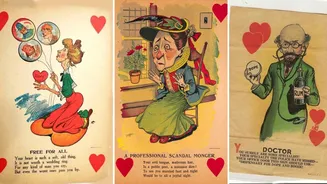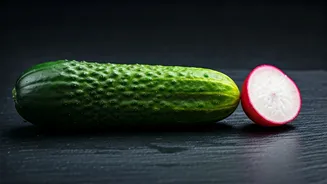Locked Out? Don't Panic
Being locked out of your Google account can be a stressful situation. The good news is that Google provides several recovery options to help you regain
access. One of the most effective methods involves using trusted contacts. These are individuals you've pre-selected in your Google account settings. Think of them as your digital backup team. If you find yourself locked out, Google can send a verification code to your trusted contacts, allowing them to help you verify your identity and recover your account. This method is particularly useful if you've lost access to your recovery email or phone number, or if you're unable to access your primary account verification methods. Always remember to keep your recovery options up to date to ensure smooth and easy access to your account.
Setting Up Trusted Contacts
Before you're locked out, take the time to set up your trusted contacts. This proactive step can save you significant headaches later. To do this, log into your Google account and go to the 'Security' section. There, you will find an option to manage your recovery options. Look for the setting for trusted contacts. You'll be prompted to add the email addresses of individuals you trust, such as family members or close friends. It’s crucial to pick people who you know will be available and responsive if you need their help. Once you’ve added your trusted contacts, Google will send them a notification letting them know they've been added. Make sure your contacts know that they could receive a verification code on your behalf, and how to forward it back to you when needed. Regular maintenance, like confirming these people have current contact information, prevents any unexpected issues.
Initiating Account Recovery
When you are locked out, initiate the account recovery process. Go to the Google account recovery page, and follow the prompts, which will ask for your recovery email or phone number, if available. If you cannot use these, there is often an option to try another method. Google will likely ask you to confirm your identity through several steps. This may include answering security questions, or providing information about your account. If you've set up trusted contacts, the system should offer the option to send a verification code to them. Google will send a code to each trusted contact you've selected. Ask your trusted contacts to check their email, and forward the code back to you. Enter the codes provided to regain access to your account. This is the moment your preparation pays off.
Security Best Practices
To prevent future lockouts and keep your account secure, always practice good security habits. Regularly update your recovery information; this includes recovery email, phone number, and most importantly, your trusted contacts. Ensure these are current and accessible. Also, enable two-factor authentication (2FA) for an extra layer of protection. 2FA adds an extra step to the login process by requiring a code from your phone or another device. Use a strong, unique password and avoid using the same password across multiple accounts. Be cautious of phishing scams; never click on suspicious links or enter your password on untrusted websites. Regularly review your account activity for unusual behavior. By incorporating these security practices, you can significantly reduce the risk of being locked out of your account and keep your information safe.
Troubleshooting Common Issues
Sometimes, even with trusted contacts, problems can arise. If your trusted contacts don’t receive their verification codes, check their spam folders. They might have been filtered as junk. Ensure your trusted contacts are checking their email regularly. If you’ve changed your recovery email or phone number and haven’t updated your trusted contacts, this can be a problem. You might need to try another account recovery method or contact Google support. If you are facing a problem, be patient and gather all relevant information about your account. Having the right information will speed up the process. If you're still having issues, contact Google support and provide them with as much detail as possible about the problem and the steps you've already taken. Be ready to answer security questions, and verify your identity. Remember to keep your information updated.