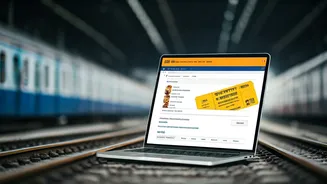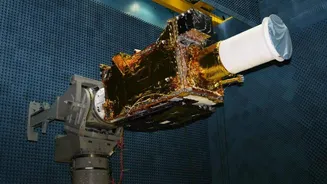Understanding Tatkal Booking
The Tatkal scheme, offered by the Indian Railway Catering and Tourism Corporation (IRCTC), allows passengers to book tickets on short notice. These tickets are
released one day before the train's scheduled departure, providing a valuable option for urgent travel plans. For AC classes, the booking window opens at 10:00 AM, while for non-AC classes, it starts at 11:00 AM. It’s important to note that Tatkal tickets come with higher fares compared to regular tickets. Passengers should be prepared to pay a premium for this service, especially during peak seasons or holidays when demand is high. Successful Tatkal booking requires speed and precision. Passengers must be quick with their details and payment process to secure a ticket, given the high demand and limited availability. Careful planning and a fast internet connection are essential for a smooth booking experience. Make sure to have all the necessary information, such as passenger details and payment options, readily available before the booking window opens.
Registration and Preparation
Before attempting to book a Tatkal ticket, it's essential to have a registered account on the IRCTC website. If you don't already have an account, the registration process should be completed well in advance. During registration, provide accurate personal details as they will be required for booking. Ensure your internet connection is stable and reliable for the booking process. Prepare all necessary information, including passenger names, ages, and any other required details. Keep your payment details handy, such as your debit card, credit card, or UPI information. For faster booking, consider using the 'Master List' feature, which lets you save passenger details. This allows you to quickly select and add passengers during the booking process, saving valuable time. Another useful tip is to be logged in to your IRCTC account before the booking window opens. This reduces the time needed for login and enables you to move directly to the ticket selection process. Remember to keep your login credentials secure to protect your account from unauthorized access.
Booking Procedure Essentials
When the Tatkal booking window opens, log in to your IRCTC account and select the 'Book Ticket' option. Enter your journey details, including the origin station, destination station, and travel date. From the list of available trains, select the one you prefer. Choose the class of travel, such as AC or non-AC, based on your preference and budget. Click on the 'Book Now' option for the Tatkal quota. Fill in the passenger details accurately, including names, ages, and any preferred berth options. Choose your payment method, whether it's a credit card, debit card, or UPI. Complete the payment within the allotted time to secure your ticket. After successful payment, you will receive a confirmation message and your e-ticket. You can also download your e-ticket for future reference. Always check the ticket details carefully to ensure all information is correct. Be aware that cancellations of Tatkal tickets may be subject to certain charges. Review the cancellation policy before booking to understand the terms and conditions.
Tips for Successful Booking
To increase your chances of securing a Tatkal ticket, try to be online a few minutes before the booking window opens. This helps you to quickly navigate the system once bookings start. Use the 'Quick Book' or 'Plan My Journey' options to save time. These features allow you to enter your travel details quickly. Ensure your payment gateway is active and functional to avoid delays. Sometimes, payment gateways can experience technical issues, so having multiple options ready is wise. Consider using the IRCTC mobile app for booking. The app can be faster than the website. Keep your internet connection strong and reliable during the booking process to avoid interruptions. Be aware of the waiting list status. Sometimes, even if a ticket isn't confirmed, there is still a chance it will be confirmed as the journey date approaches. Always double-check your booking details and make sure that all the passenger information is correct before you finalize the payment. Be patient and persistent. Success in Tatkal bookings can require multiple attempts, especially during peak seasons. Even if you do not get a ticket on your first try, keep trying until the booking window closes.
Payment Methods and Policies
IRCTC offers various payment methods, including credit cards, debit cards, and UPI. Make sure you have your payment details readily available before the booking process. UPI payments are often quicker and more convenient. Ensure your UPI app is set up and working properly. Check your bank's transaction limits. Ensure that your card has sufficient funds and is authorized for online transactions. Read the cancellation and refund policies before booking. Tatkal tickets have different cancellation rules than regular tickets, and you may not be eligible for a full refund. Be aware of these policies to avoid disappointment. Verify the details of your ticket immediately after booking, as changes may not be possible later. In case of any technical issues during payment, contact IRCTC customer support promptly. Keep records of your transactions for future reference. If the payment fails but the amount is deducted, contact your bank and IRCTC to resolve the issue. Understand the terms and conditions related to payment failures and refunds to avoid any complications. Keep your payment information secure and do not share it with any unauthorized sources.