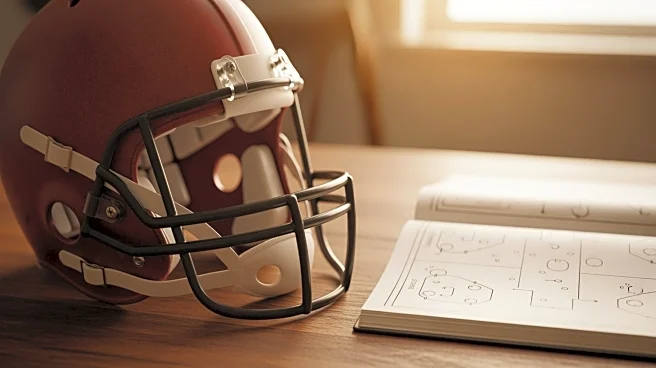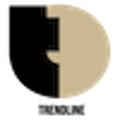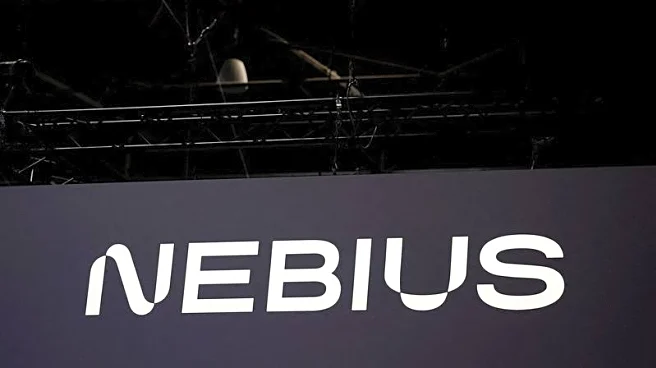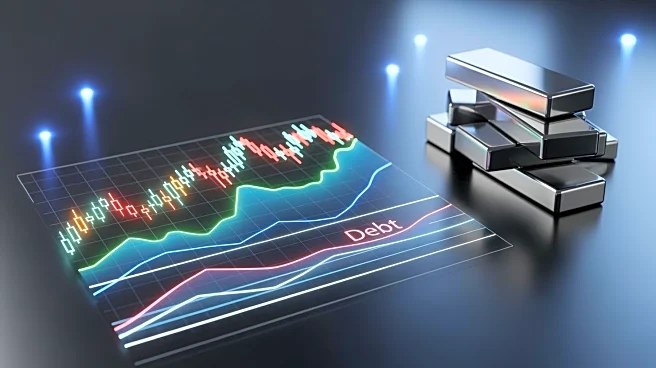Cutting the cord has never been more tempting or easier. In this golden age of streaming, many of us have turned to streaming services like YouTube and Sling TV. Well, they offer more flexible solutions compared to traditional cable subscriptions. Plus, why should you be tied to specific broadcast times and longer contracts when you can access content that suits your interests on multiple devices at your convenience (all while paying less)? Well, that's precisely the appeal of some of these major
streaming services.
However, it's worth noting that with the sheer number of streaming options available today, you'll want to be cautious when selecting your preferred streaming service. After all, as convenient and flexible as these services may seem, they come at a cost.
YouTube TV, for instance, is one of the most talked-about live TV streaming services today. Well, it offers an appealing channel lineup, unlimited cloud DVR storage, and a range of premium add-ons like Showtime and HBO Max. It also gives subscribers access to an extensive library of on-demand content and out-of-market games through sports networks like NFL RedZone. Despite these benefits, though, YouTube TV has some drawbacks that you should consider before subscribing. For instance, it comes at a steeper price than other services at $82.99 monthly — a price that has risen by $10 in the past two years.
Read more: 10 Must-Have Smart Home Devices For Your Outdoor Spaces
Channel Options And Streaming Limitations

While YouTube TV offers a vast collection of major networks, sports, and news channels, you should keep in mind that it falls short in some areas. For instance, YouTube TV does not include popular cable staples, such as A&E, History, and Lifetime, which are available on affordable streaming services like Philo TV. Besides that, regional sports networks (RSNs) are often limited (or entirely unavailable) on this platform, which can be a drawback for fans who follow their local teams.
Another big argument against using YouTube TV is its location-based restrictions. Now, once you travel outside your home area, YouTube TV only provides access to local channels in your current location. That means that you won't be able to record or access the local networks from your home area during this time. On top of that, you're only allowed to change your home area up to twice per year to enjoy access to live TV, which isn't ideal if you travel frequently.
Probably, you've seen the jarring notification, "Streaming Limit Reached" on YouTube TV. Well, YouTube has a policy of allowing up to three simultaneous streams per account. Of course, this might seem adequate for a smaller household, but if you have a larger family, it could be limiting. However, while this policy is comparable to what Hulu + Live TV offers, other services like Sling TV offer the option to upgrade for additional streams if multiple users need the service at the same time.
How YouTube TV Stacks Up Against Alternatives

There are a lot of things you should consider when evaluating live TV streaming services, but cost should be a significant consideration. After all, you don't want to subscribe to a streaming service that will put a big dent in your wallet and still miss out on the content you enjoy.
When it comes to YouTube TV prices, it sits at $82.99 per month, positioning it among the higher-priced options. Sure, when you compare that with Hulu + Live TV, which is available for $82.99 per month — though it comes with Disney+ and ESPN+ (with ads) — subscribing to YouTube TV is well worth the price. However, if you want a more affordable streaming alternative, like Philo TV, which costs roughly $28 per month (but without sports and local news channels), you may have a hard time justifying the hefty subscription fee of YouTube TV.
Besides the base package, YouTube TV includes additional features such as Entertainment Plus (Max, Paramount+ with SHOWTIME, and STARZ), NFL Sunday Ticket, and 4K Plus. And while these add-ons will improve your user experience, they'll increase your monthly expenditure. For instance, if you upgrade to a plan with MAX, you'll have to pay an extra fee of $16.99 per month. You'll also have to pay $4.99 per month for a 4K Plus upgrade. When you include these costs, your monthly bill will easily surpass $100 per month.
Want the latest in tech and auto trends? Subscribe to our free newsletter for the latest headlines, expert guides, and how-to tips, one email at a time.
Read the original article on SlashGear.