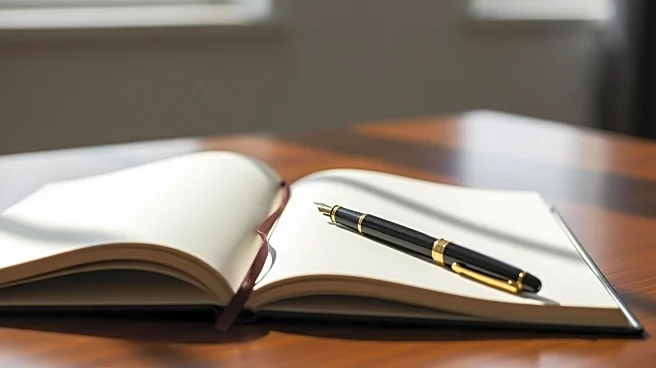Shiny keycaps on a keyboard are a common sight, especially on a MacBook that has been used for a while. This is not the new kind of "shiny" we're talking about, and it's usually not good news. If you've
witnessed it on your Apple laptop's keyboard, alongside worn-off letters on a few keys, you're not alone. I've seen it happen on the first MacBook I got all the way back in 2017, and it is pretty evident on the M3 MacBook Air I purchased last year. Now, it's not an alarming situation, per se, but merely cosmetic wear and tear.
Unfortunately, your Apple Care+ subscription won't fix it. So, what's the fuss all about? When you open a new Apple laptop, the keycaps are matte. It's not exactly rough or grippy for your fingertips, but the keycap surface lacks sufficient friction to prevent your fingers from slipping or feeling sticky due to sweat or grease. But over time, the top layer slowly wears off. As a result, the black keycaps begin to appear shiny, and in some cases, the printed letters also start to fade.
how can i prevent my macbook keyboard from becoming like this? pic.twitter.com/13cwaBG2Vj
— Can Vardar (@icanvardar) August 18, 2025
The more heavily a keyboard is used, the quicker its keycaps start appearing smoothened or shiny on the top. And if you have long nails or your keycap stroke involves the fingertips sliding off strongly, the painted letters will also wear off faster. For bloggers, writers, and researchers, it's a fairly common — and deeply undesirable — sight.
Read more: 4 Useful USB-C Gadgets For Your Windows Laptop
Hard Problem, Easy Fix

Let's address the most important doubt first. Will AppleCare+, on the new AppleCare One service, cover a worn-off keyboard? No. Apple says its insurance policy bundle does not cover "normal wear and tear" and "cosmetic damage (like scratches) which does not affect the functionality of the device." So, unless the key(s) on your MacBook have stopped responding or hampering your usage at a hardware level, Apple won't do anything about a worn-out MacBook keyboard.
If you absolutely can't stand the sight of a keyboard with a shiny patch and faded letters on the keycaps, your only option is to get a full keyboard replacement done by Apple, or try a third-party shop where you can test your luck and check if they have a spare set lying around to replace the old keycaps. You can estimate the cost of a keyboard replacement on Apple's Mac Repair and Service dashboard.
Is there a more convenient solution? Yes. You can buy a set of keycap stickers, which come in transparent and opaque colors. Depending on the brand you choose, you can opt for a set with a matte surface finish or select one of the artistic sets featuring printed figures and meme material. Keyshorts has a lovely selection of MacBook keyboard stickers. They come with a two-year warranty and do not impede the backlighting, as well. Moreover, they don't leave an imprint on the screen when the lid of your MacBook is shut. On Etsy, you can find a wide range of artistic decal sets that look lovely.
Go All In With Membrane Covers

If you're seeking a more holistic solution to protect your MacBook from the issues of shiny keys and worn-out letters, consider investing in a rubberized membrane layer that covers the entire keyboard deck, preventing liquid and dust ingress. On Amazon, you can find a wide range of keyboard covers for a variety of MacBook Air and Pro models that have made it to the market in the past few years. Uppercase, Mosiso, and CaseBuy are some of the brands that you should check out.
The best part is that just like keycap stickers, the keyboard cover protectors also come in a variety of styles and colors. For folks with a modest taste, they can pick cover skins that exactly match the keyboard layout of their MacBook, down to a black color scheme for keycaps against a partially see-through backdrop. A healthy bunch of the MacBook keyboard covers, like this one by Mosiso, are spill-proof and washable — all within a $10 budget.
It's made out of soft silicon, and thanks to a thickness of just 0.3mm, it won't impede the closing and opening of the MacBook's lid, nor will it impede the typing experience. In my experience, it takes a bit of time getting used to typing on a rubberized membrane layer atop the MacBook's keyboard. While Mosiso's covers come in a variety of colors, too, I prefer the multi-color CaseBuy cover, which also features a neat blocky design and printed shortcuts, too.
Want the latest in tech and auto trends? Subscribe to our free newsletter for the latest headlines, expert guides, and how-to tips, one email at a time.
Read the original article on SlashGear.