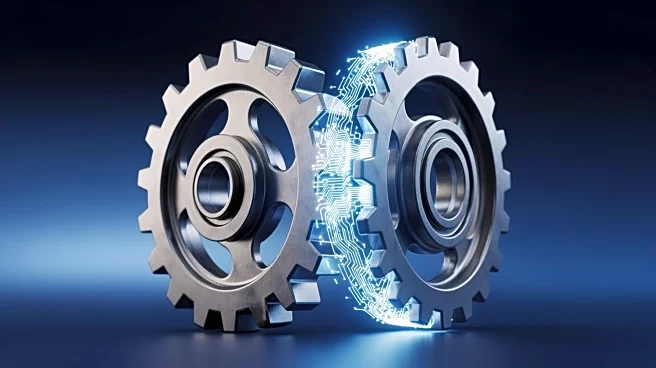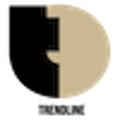What's Happening?
Apple's iPadOS 26 update brings significant productivity enhancements to iPad users, including a new windowing system, dock upgrades, and a menu bar for apps. The windowing system allows users to resize and position apps freely, supporting up to 12 apps on screen
simultaneously. The dock now holds more apps and folders, remaining visible at all times for improved multitasking. The new menu bar provides a dedicated space for app controls and shortcuts, enhancing app functionality. These features aim to make the iPad more versatile and efficient for users, particularly those using it for work and creative tasks.
Why It's Important?
The iPadOS 26 update is crucial for users seeking to maximize their iPad's productivity capabilities. The new windowing system and dock upgrades enhance multitasking, making the iPad more comparable to a traditional computer in terms of functionality. This could attract users who rely on their iPads for professional and creative work, potentially increasing iPad sales and market share. The menu bar addition addresses previous limitations in app interfaces, offering users greater control and efficiency. These updates reflect Apple's commitment to evolving the iPad as a powerful tool for productivity and creativity.
What's Next?
Apple may continue to refine iPadOS features based on user feedback, potentially introducing further enhancements in future updates. The success of iPadOS 26 could influence Apple's development strategies for upcoming iPad models, focusing on integrating more desktop-like features. Users are encouraged to explore the new features to optimize their iPad experience, while developers may leverage the menu bar to enhance app functionality. The updates may also impact Apple's marketing strategies, positioning the iPad as a versatile device for both personal and professional use.
Beyond the Headlines
The iPadOS 26 update highlights the ongoing convergence between mobile and desktop computing, as devices become increasingly versatile and powerful. The enhancements may influence broader discussions on the future of computing, as users seek devices that offer both portability and functionality. The update also raises questions about the balance between simplicity and complexity in user interfaces, as Apple strives to offer advanced features without compromising ease of use. These developments may shape the future of mobile operating systems and app design.