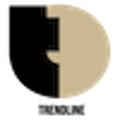What is the story about?
What's Happening?
Roku users experiencing buffering or freezing issues with their devices are being advised to try simple fixes before considering a replacement. Common solutions include clearing the cache, forcing a software update, or unplugging the device for a minute. These steps can significantly improve performance, especially for older devices. Users are also encouraged to delete unused channels to free up resources. The process of clearing the cache involves navigating through the settings menu to restart the system, which can enhance device functionality without a factory reset. If these methods do not resolve the issues, users may need to uninstall and reinstall problematic apps, which will require reconfiguration of user settings.
Why It's Important?
These troubleshooting steps are crucial for maintaining the functionality of Roku devices, which are widely used for streaming services in the U.S. By following these simple fixes, users can avoid unnecessary expenses on new devices and continue enjoying uninterrupted streaming. This advice is particularly relevant as streaming services become increasingly integral to home entertainment. Efficient device performance ensures user satisfaction and reduces frustration associated with technical glitches. Additionally, understanding how to manage device settings empowers users to optimize their streaming experience without professional assistance.
What's Next?
If the suggested fixes do not resolve the issues, users may consider performing a factory reset, which will erase all user data and settings, returning the device to its original state. This step should be taken as a last resort, as it requires reinstallation and setup of all apps and user preferences. Users may also explore additional resources, such as setting up a VPN on their Roku devices, to enhance security and privacy during streaming. Continued updates and improvements from Roku could further assist users in managing device performance effectively.
Beyond the Headlines
The advice provided highlights the importance of regular device maintenance and user awareness in managing technology. As streaming becomes a dominant form of media consumption, understanding device functionality and troubleshooting can prevent common issues and enhance user experience. This development also underscores the growing reliance on digital platforms for entertainment, necessitating user education on device management and security.