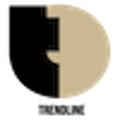What's Happening?
A detailed guide has been published on how to install a VPN on a router, providing users with enhanced privacy for all connected devices. VPNs are essential tools for internet privacy, masking public IP
addresses and encrypting traffic. Installing a VPN on a router offers convenience by protecting all devices connected to the network, eliminating the need to log in on each device individually. The guide outlines the steps for installation, including logging into router settings, downloading VPN firmware, and configuring the VPN service.
Why It's Important?
Installing a VPN on a router is crucial for users seeking comprehensive privacy protection across multiple devices. This setup ensures that all data transmitted through the network is encrypted, reducing the risk of data breaches and unauthorized access. As internet privacy concerns grow, more users are likely to adopt VPNs to safeguard their online activities. This guide provides valuable information for users looking to enhance their privacy without the hassle of managing individual device connections.
What's Next?
Users interested in installing a VPN on their routers may need to consider purchasing compatible router models, as not all routers support VPN installation. Additionally, users should evaluate different VPN services to find one that best suits their privacy needs and offers reliable performance. As VPN technology continues to evolve, users can expect improvements in speed and security features, making VPNs an even more attractive option for privacy-conscious individuals.
Beyond the Headlines
The widespread adoption of VPNs reflects growing concerns about internet privacy and data security. As more users seek to protect their online activities, the demand for VPN services is likely to increase, prompting further innovation in the sector. This trend may also lead to discussions about the ethical implications of data encryption and the balance between privacy and security in the digital age.