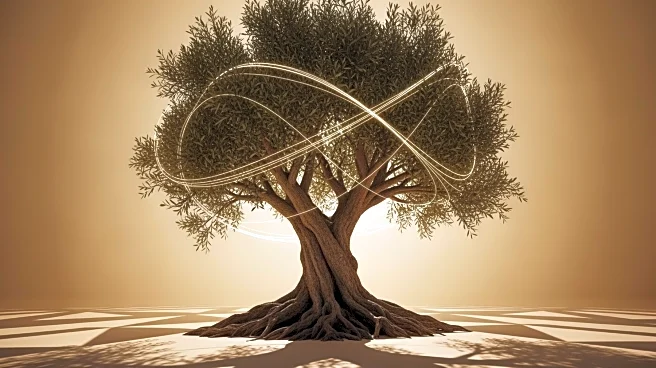What's Happening?
The release of iOS 26 has introduced significant changes to Safari, including a new Compact toolbar layout. Users have expressed mixed feelings about the update, which alters the traditional interface elements like Bookmarks and All Tabs icons. The article provides tips for adapting to the new layout, such as using swipe gestures to navigate tabs and long-pressing the address bar for quick actions. It also offers guidance on reverting to previous toolbar layouts for those who prefer the old version.
Why It's Important?
The changes in iOS 26 Safari reflect broader trends in technology design, emphasizing minimalism and screen space optimization. Understanding these updates is crucial for users to maximize their device's functionality and improve their browsing experience. The article's tips can help users transition smoothly, reducing frustration and enhancing productivity. The update also highlights the importance of user feedback in shaping software development, as companies strive to balance innovation with user preferences.