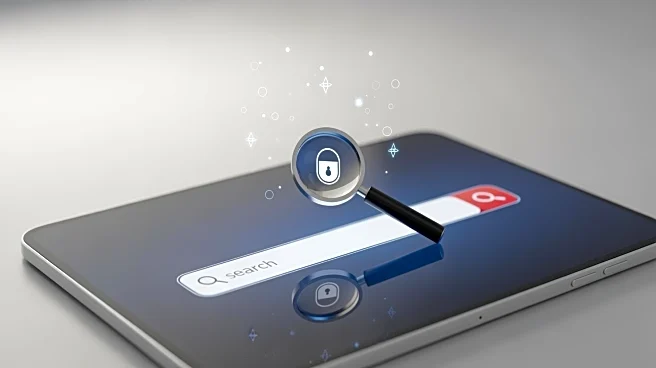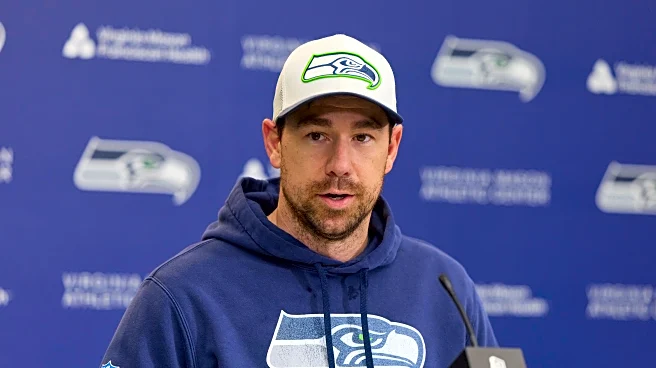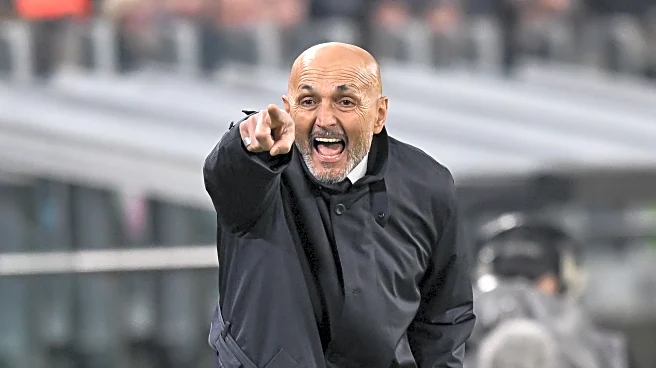What's Happening?
A comprehensive guide has been released detailing how users can clear their YouTube search history to improve privacy. The guide explains how to use the 'My Activity' dashboard available in both Google
accounts and the YouTube mobile app to delete search history. It also covers how to pause search history to prevent future logging of searches. Users can clear their search history on both desktop and mobile platforms, with options to delete individual entries or entire history by date ranges. The guide emphasizes the importance of managing search history for privacy and better control over personal data.
Why It's Important?
Clearing YouTube search history is crucial for users concerned about privacy and data management. By understanding how to manage search history, users can prevent YouTube from using past searches to tailor recommendations, thereby gaining more control over their viewing experience. This practice is particularly important in an era where data privacy is a growing concern, and users are increasingly aware of how their online activities are tracked and utilized. The ability to pause search history also offers users a way to maintain privacy without completely disconnecting from personalized services.