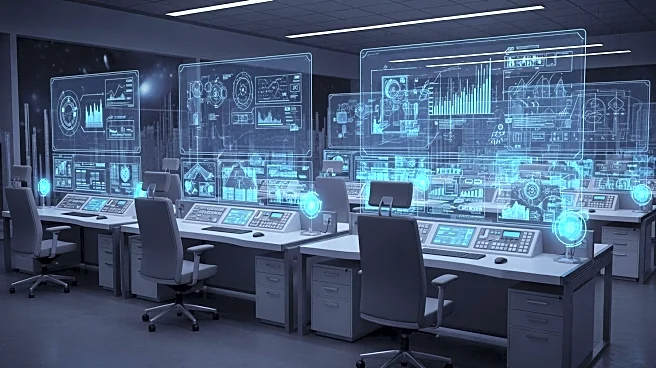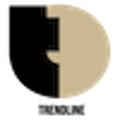What is the story about?
What's Happening?
Roku users experiencing slow performance or buffering issues can resolve these problems with simple troubleshooting steps. Clearing the cache, forcing a software update, or unplugging the device for a minute are effective methods to enhance Roku's functionality. Additionally, users are advised to delete unused channels to free up resources. These quick fixes can significantly improve streaming quality and prevent interruptions during viewing.
Why It's Important?
As streaming devices become integral to home entertainment, maintaining their performance is crucial for user satisfaction. Addressing common issues like buffering ensures a seamless viewing experience, which is vital for retaining customer loyalty in a competitive market. By providing easy solutions, users can avoid unnecessary expenses on new devices and continue enjoying their favorite content without disruption.
What's Next?
Users who continue to experience issues may consider performing a factory reset on their Roku device, which restores it to its original settings. This step, while more drastic, can resolve persistent problems and improve overall performance. Additionally, users should stay informed about software updates and new features that may enhance their streaming experience.