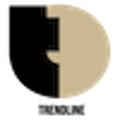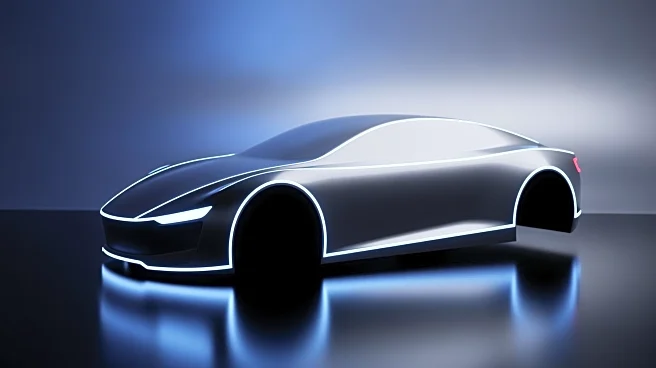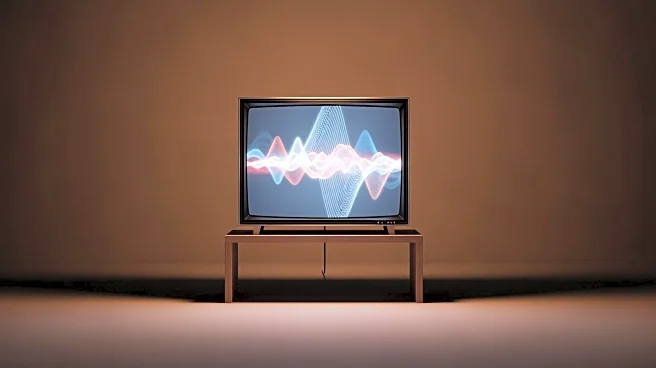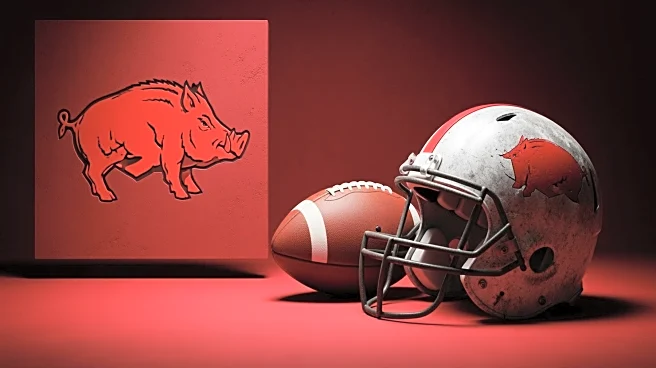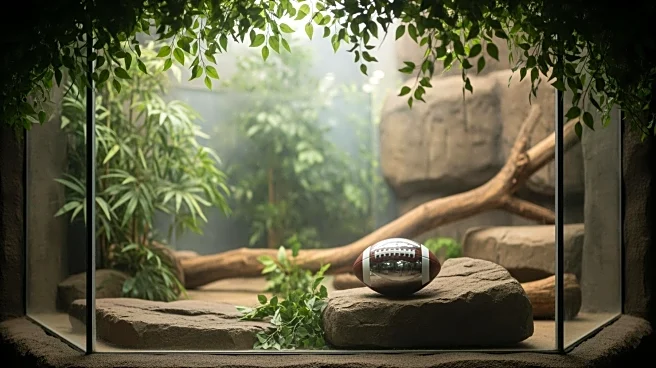What's Happening?
CNET has published a guide aimed at helping users improve the performance of older Android phones. The article suggests several practical steps to enhance the speed and battery life of aging devices. Key recommendations include clearing unused files, updating apps, and adjusting settings such as screen brightness and battery optimization. The guide also highlights the benefits of using dark mode to save battery life and reduce eye strain. Additionally, it advises users to declutter their home screens and set up 'Do Not Disturb' to minimize distractions. The article emphasizes the importance of enabling Google's 'Find My Device' feature to prepare for potential loss or theft of the phone.
AD
Why It's Important?
This guidance is significant as it provides cost-effective solutions for users who may not be able to afford frequent upgrades to the latest smartphone models. By extending the life and improving the performance of existing devices, users can save money and reduce electronic waste. The advice is particularly relevant in a market where smartphone prices continue to rise, and consumers are looking for ways to maximize the value of their current devices. Moreover, the emphasis on security features like 'Find My Device' highlights the importance of protecting personal data in case of loss or theft.
What's Next?
Users who follow these tips can expect improved performance and longevity from their Android devices. As technology continues to evolve, similar guides may emerge to help users adapt to new software updates and features. Manufacturers might also take note of consumer interest in extending device life and could potentially offer more robust support for older models. Additionally, there may be increased demand for apps and services that help optimize device performance.
Beyond the Headlines
The advice provided by CNET also touches on broader issues such as digital well-being and environmental sustainability. By encouraging users to optimize their devices rather than replace them, the guide indirectly supports efforts to reduce electronic waste. Furthermore, the focus on features like 'Do Not Disturb' aligns with growing awareness of the need to manage digital distractions and maintain a healthy work-life balance.