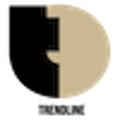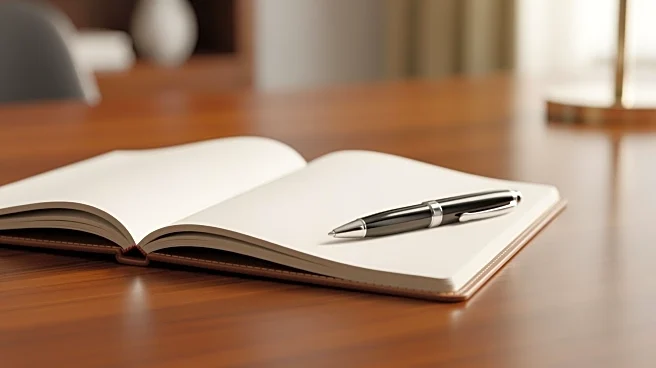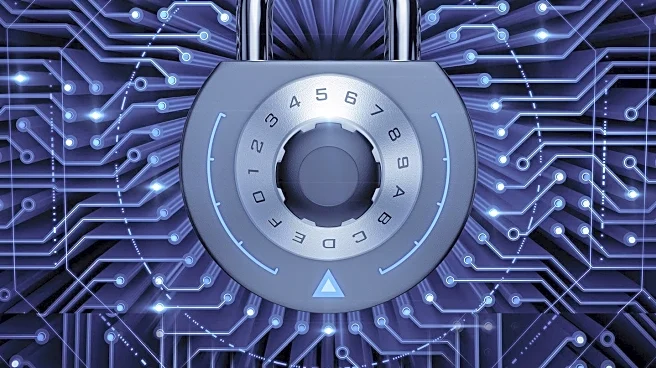What's Happening?
A new tutorial demonstrates how to set up a self-hosted large language model (LLM) workflow using Ollama, REST API, and Gradio chat interface within Google Colab. The process involves installing Ollama on a Colab VM, launching the server, and pulling lightweight models suitable for CPU-only environments. The tutorial guides users through interacting with models via the /api/chat endpoint using Python's requests module, enabling real-time token-level output. A Gradio-based UI is layered on top, allowing users to issue prompts, maintain conversation history, and adjust parameters like temperature and context size.
AD
Why It's Important?
This implementation offers a practical solution for developers and researchers interested in experimenting with LLMs without relying on cloud-based services. By providing a self-hosted option, it addresses concerns about data privacy and control over AI workflows. The use of Google Colab makes it accessible to a wide audience, including those with limited computational resources. This approach also encourages innovation in AI applications by allowing users to customize and test different models and parameters in a flexible environment.