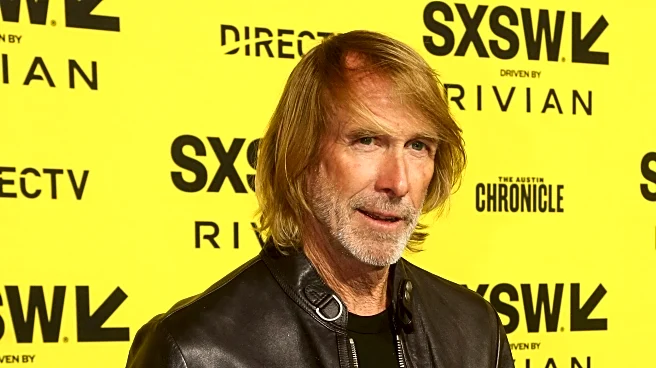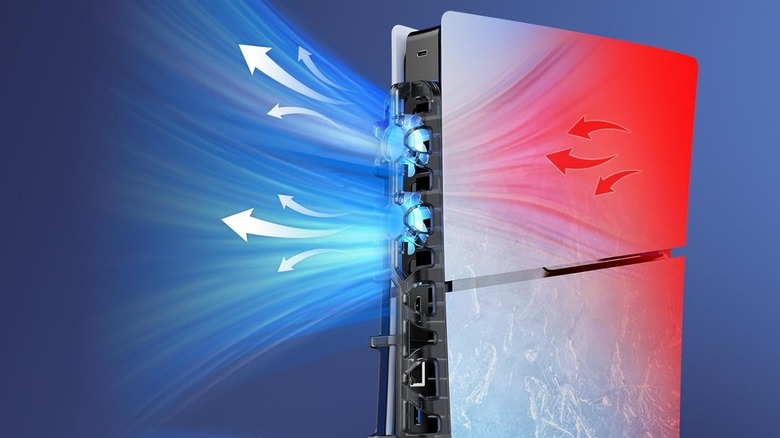
The PlayStation 5 is one of the most powerful gaming consoles you can buy. Recently, the PlayStation 5 Pro took it one step further with components that are more performant and new exclusive features.
Along with the powerful hardware, lots of exclusive titles contribute toward making it one of the most popular consoles of recent years. However, while the native features and functionality of the PS5 are solid, it's clear that some things are missing. There are a lot of near-essential PS5 accessories you should be using, including SSD upgrades and carrying cases for your gamepads. Today, we're focusing on gadgets and accessories that connect through the USB-A and USB-C port that are generally used for connecting and charging the Sony DualSense 5 controllers.
Those USB accessories are meant to improve the console's performances, extend its functionality, or add handy features that are going to make gaming more convenient. All the accessories on this list are quite affordable, too, so you don't have to pick just one. Our selection caters to a wide audience of users, so hopefully you'll find a few that will reignite your relationship with this beautiful console. If you have a friend who owns a PS5, these gadgets can make for great unexpected gifts, since most are not well-known.
Read more: 7 Of The Most Useful USB Gadgets You Can Buy On Amazon
Aqidap's USB Hub For PlayStation 5

We like how Sony added two types of USB port to the PS5 — a USB-C port for more modern devices and accessories, and a USB-A port for legacy ones. However, there are only two ports in total, which is not nearly enough if you want to use a lot of accessories. Sure, laptops and work PC often only have two or three USB ports, but can use wireless accessories without fear. However, wireless devices introduce latency, which is not desirable on a gaming console. Thankfully, there are several brands making USB hubs for the PS5, some of which can extend the number of ports on the console significantly. The Aqidap USB hub for PlayStation 5 is one of the most popular examples.
This USB hub is designed to plug into both the USB-C and USB-A ports on the console, transforming them into four USB-A 2.0 ports, a single USB-A 3.0 port, and one USB-C port. That's six different connectors to link your favorite devices. Four of the USB-A ports and the single USB-C port are multipurpose and can be used for data transfer, while one USB-A port can only be used for charging. Providing an additional USB-C port could have made the gadget even better, but this is still a solid product for the price. If you're planning to buy more than one USB accessory from this list, a hub is definitely a must-buy. Be aware that this product is not compatible with the PS5 Slim due to some design changes.
Ugreen's USB-C Bluetooth Adapter

The PlayStation 5 uses the connected display's speakers to play sounds when gaming, though it can use a device controlled by the TV. Of course, gamers will want to use headphones for a better experience, since those help you locate the direction that a sound is coming from in 360 degrees. The best solution for this is to use a wired pair of headphones, as those come with nearly zero latency. Wired headphones are not especially common nowadays, though, thanks in part to smartphones getting rid of the beloved headphone jack. If you don't have headphones at all, you might want to take a look at the best headsets dedicated to the PS5, while if you already have a good pair of wireless headphones, you can connect that to your PS5 with this accessory.
The Ugreen USB-C Bluetooth adapter for PS5 is a tiny dongle that plugs into the USB-C port of your PS5, adding Bluetooth functionality to it. This small $20 accessory supports aptX low-latency and adaptive modes that help bring down audio latency when gaming. The latency won't be as low as if you were using a pair of wired headphones, but it's still a decent option for those who value convenience. This accessory isn't compatible with all Bluetooth devices: Most notably, the brand mentions that the dongle isn't compatible with the Apple AirPods Pro 2. Make sure to check if this gadget is compatible with your headphones before buying it.
Oivo's PlayStation 5 Controller Charging Dock

To charge the DualSense 5 controller included with your PS5, you will have to plug one end of the USB cable into the controller and the other end into any USB port. Of course, you can also use the USB port on the PlayStation 5 console. While this is manageable with one controller, charging two of them becomes a hassle — especially if you don't have a compatible wall adapter. The Oivo PS5 controller charging dock solves this issue with a single dock that plugs into the USB port on the PS5. Once plugged in, all you have to do is place your controllers in the provided area, and they will start charging.
This charging station lets you charge two controllers at once, and it doesn't take long to bring both from zero to 100%. According to the brand, the dock takes two hours to fully charge both controllers. When the controllers are placed in their respective slots, the LED on the front will glow red to indicate that they're charging. Once fully charged, the LED turns blue. For under $20, this is one of the most affordable charging docks available for the PS5 that still has good reviews. For comparison, the official Sony DualSense charging station costs $29.99.
Seagate's Game Drive For PlayStation 5
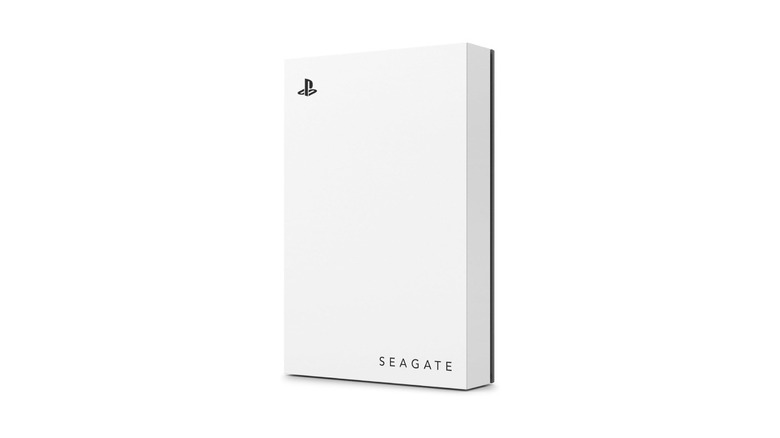
Technically, you can use any external drive of your choice with the PS5. Downloading games and saving game files to the drive shouldn't be an issue, as long as the drive is formatted correctly. That said, if you don't already have an external drive to use with your console, we recommend the Seagate Game Drive for the PS5, since it's officially licensed to work with the console. Does that mean it will be faster or cause fewer compatibility issues? Not necessarily, but it does have the PlayStation logo in a corner, along with blue LEDs that match those on the PS5. The version we linked to is an HDD, which is slower than any SSD, but it's a lot cheaper and can house quite a few games.
If you want faster storage, Game Drive sells SSD versions of this product. It even has an NVMe drive that you can install inside the PlayStation 5. We recommend opting for this solution if you don't want to keep an external drive plugged into your console at all times; Plus, NVMe drives are usually much faster than SATA drives. That said, this is a significantly more expensive route to take. Apart from the PlayStation branding, the only advantage of picking the Seagate Game Drive would be the fact that its firmware is matched with that of the PS5. Thanks to this, it provides a seamless plug-and-play experience with every version of the console. If you don't mind spending more for an SSD, the Samsung T9 is usually considered a great choice.
Nexigo's PS5 Slim Silent Cooling Fan

This one's specifically for the PS5 Slim, and it's designed to improve the performance of the console. You see, since the PlayStation 5 Slim is smaller than the standard version, the console gets significantly hotter when playing intensive titles. The CPU and GPU have less space to dissipate heat, leading to higher temperatures. This, in change, leads the performances to take a hit due to thermal throttling. To avoid this and maintain better performances for longer, we recommend getting the Nexigo PS5 Slim Silent Cooling Fan. This attachment plugs into the rear of the PS5 Slim to improve the airflow and cool down the console more efficiently.
The Nexigo has three fans spread across its length that blow hot air out of the console to prevent it from getting too hot. You also get three fan speeds to choose from, depending on the intensity of the game and how long the console has been in use. To start using it, all you have to do is plug the attachment into the USB-A port on the console. A thoughtful addition to the product is a pass-through USB-A port, since the attachment occupies the sole port on the console. The attachment is compatible with both the digital and disc editions of the PS5 Slim console. Being under $20, even a slight boost in performance would make this accessory worth the money.
Want the latest in tech and auto trends? Subscribe to our free newsletter for the latest headlines, expert guides, and how-to tips, one email at a time.
Read the original article on SlashGear.