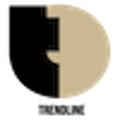One of the best things about Starlink is its DIY installation approach. When you order a kit for personal or residential use, everything you need to get it up and running is already in the package. There
are, however, some instances when the included gear isn't enough for your particular setup. Maybe the 49-foot cable can't reach your preferred installation location for the router. Or perhaps you need a different mount to install the dish on your vehicle's roof.
The good news is that Starlink offers several accessories to make setup easier for you. They're sold separately in the Starlink Shop and typically cost less than $100. One of the newest and useful Starlink accessories available on the market is the Router Mini. Originally designed for the Starlink Mini, the Router Mini is just like the Starlink Gen 3 Router, which you can also use as a mesh router for other Starlink dishes.
Yes, the Starlink Router Mini and Gen 3 Router are both mesh routers designed to extend your Wi-Fi network to areas with poor coverage in your home. But how do they compare, and which one should you choose?
Read more: 8 Little-Known Amazon Gadgets Worth Trying For Yourself
Differences Between The Starlink Gen 3 Router And Router Mini

Probably the most obvious thing that sets the Starlink Gen 3 Router apart from the Router Mini is its physical design. Measuring 2.4 x 11.8 x 4.7 inches, the Gen 3 Router is oriented horizontally on a table or up a wall (using a router mount available separately). All its ports, including two LAN ports, a power port, and a Starlink port, are located on the back.
On the other hand, the Router Mini is significantly more compact than the Gen 3 Router. It's only 1 by 3.3 by 5.4 inches — almost the size of a smartphone — and stands upright like the Gen 2 Router. Although small, it still comes complete with one Ethernet port, a WAN port, and a DC power port on the back, so there's no need to set up a Starlink Ethernet adapter. The Router Mini also includes a metal kickstand in the box, which allows you to set up the device either on a flat surface or against a wall.
A look under the hood reveals that the two Starlink routers are a lot different software-wise, too. Both devices are equipped with Wi-Fi 6 technology with WPA2 security, but while the Gen 3 Router features a tri-band radio, the Router Mini only has a dual-band. This means in terms of performance, the Gen 3 Router offers better traffic management, making it ideal for high-demand applications. In fact, it supports a coverage of up to 3,200 square feet, whereas the Router Mini can only cover roughly 1,250 square feet.
The Router Mini requires a DC input of 9V, 1.6A, but the Gen 3 Router needs 12 to 30V, 2.5A when used as a mesh. Price-wise, the Router Mini is significantly cheaper at $40, while the Gen 3 Router costs $80.
Which Starlink Router Should You Use?

The Gen 3 Router and Router Mini both work with the Starlink Mini, Gen 2 Router, and other Gen 3 Router and Router Mini units. But if you were to pick one for your Starlink mesh at home, consider your needs and budget.
The Gen 3 Router is the better choice for homes with multiple devices and higher internet usage. It can handle increased traffic, making its performance generally more reliable. Since the Gen 3 Router can be powered by a 12V source, it's more convenient for those using a 12V system when living in RVs and out camping.
The Router Mini, on the other hand, is best suited for small households that typically don't use the internet for heavy tasks like simultaneous Zoom meetings or live streaming. If you have limited space for a mesh router, its compact size makes it a more suitable choice between the two. You can also go with the Router Mini if you want to reduce the cost of setting up a mesh network, especially when covering multiple rooms in your home.
Unfortunately, the Router Mini isn't widely available for everyone yet. Only customers in the United States, Australia, and some countries in Europe can get this mesh router. Meanwhile, the Gen 3 Router is more accessible and even ships out automatically with the Standard dish.
Want the latest in tech and auto trends? Subscribe to our free newsletter for the latest headlines, expert guides, and how-to tips, one email at a time.
Read the original article on SlashGear.