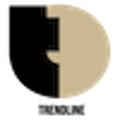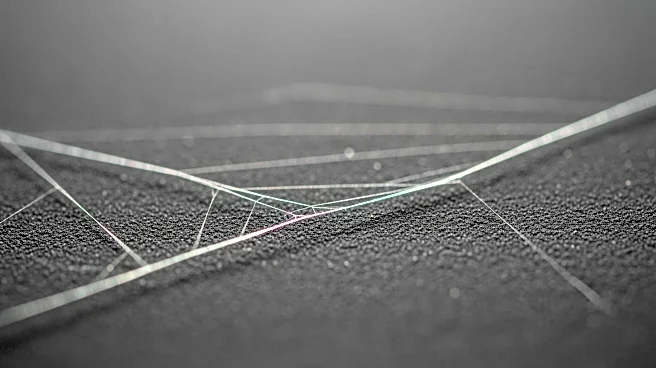Some Chromebook models have a distinct little bit of convenience that you may not find on other portable, personal laptops: charging ports on both sides of the device. Specifically, some models of Chromebook like
the 2015 Chromebook Pixel, the HP Chromebook 14, or the Lenovo Chromebook Flex 3, have USB Type-C ports with both charging and file transfer capability located on both the left and right side, as opposed to laptops with just a single, dedicated charging port on either the left or right.
You can plug a USB-C charger into either one of these ports, and your Chromebook will start receiving power. It's a nice little bit of design convenience, as it allows you to keep your Chromebook plugged in and charging no matter how your desk is laid out or, if you're on the go, no matter where you're sitting relative to an outlet. Of course, if there are two charging ports on the device, it's understandable to wonder what would happen if you were to plug USB-C chargers into both ports simultaneously.
Would the Chromebook begin charging at twice the speed it usually does, potentially bolstering the already ultra-long battery life on some models? Unfortunately, the answer to that is no, as Chromebooks are specifically designed to prevent you from doing this.
Read more: 4 Useful USB-C Gadgets For Your Windows Laptop
Whichever Charger Is Plugged In Second Is Disabled Automatically

When you plug a USB-C charger into one of its two ports, the Chromebook begins receiving power as it normally would. However, once a charger has been plugged into either of the USB-C ports, its counterpart on the other side is automatically disabled. Presumably as a means of preventing power overloads. Even if you plugged another charger into the port on the other side, only the first charger you plugged in will continue to supply power, while the Chromebook simply wouldn't react to the second one.
This does mean that you can't charge up your Chromebook at twice the speed it normally charges. You could, theoretically, plug a charger or power bank into one port, then immediately switch to another charger or power bank as soon as the first is disconnected or runs dry, but that would save you maybe five seconds of effort, if anything. It's just as well, as attempting to run that much power through your Chromebook simultaneously would be a pretty bad idea when charging that or any other device.
Ultimately, the second USB-C port would simply be used for data transfers from an external hard drive or a peripheral while a charger occupies the other port.
Want the latest in tech and auto trends? Subscribe to our free newsletter for the latest headlines, expert guides, and how-to tips, one email at a time.
Read the original article on SlashGear.