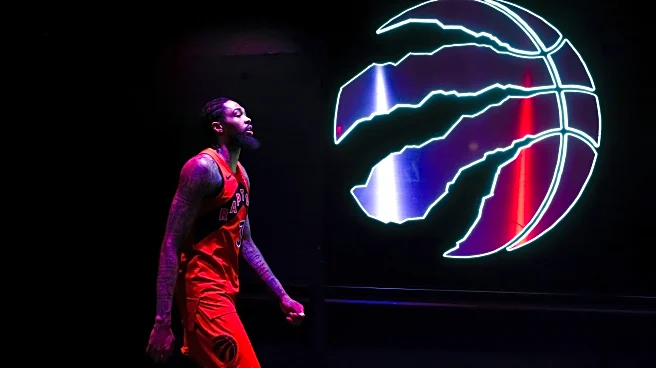In this digital age, it's not uncommon to receive random emails. If you've subscribed to a service or a social media account, you'll get updates from them every so often. Transferred some money on an online
banking app? A confirmation email is bound to show up in your inbox. In rare instances, you might even get spam emails from yourself, too. Although most of these are unnecessary, there are times when you might find yourself wanting to respond to them for clarification, only to be taken aback by an auto-generated response that says, "Delivery Failed -- This mailbox is not monitored."
When this happens, don't panic. You might have just responded to one of those "Do Not Reply" emails. These addresses -- typically formatted as noreply@company.com -- are specifically set up so reply emails will go nowhere. Thus, attempting to respond will just cause your message to bounce back with a delivery failure notification, or you'll receive an automated message that the inbox is not monitored. What this means is that your message will land in a mailbox that is not monitored or read by a human.
While this might seem annoying and inconvenient, companies and services that send these "Do Not Reply" emails set them up intentionally to streamline their communications, reduce spam, and ensure automated notifications are not cluttered with replies. But for you as a recipient, replying to such an email is a dead end. You can go about your life without even opening it.
Read more: 8 Little-Known Amazon Gadgets Worth Trying For Yourself
What Exactly Is A 'Do Not Reply' Email And Who Uses It?
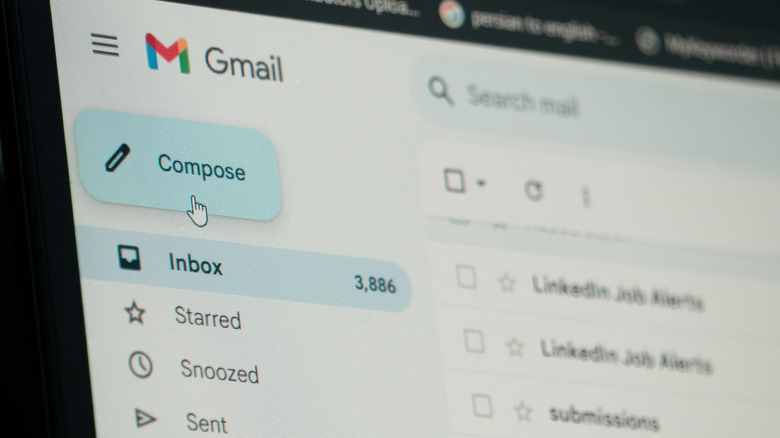
As its name suggests, a "Do Not Reply" email is an automated message sent from an address that's not set up to receive incoming messages or replies. This type of email is typically used by businesses, banks, online shopping sites, and social media platforms to disseminate updates and important information without requiring the recipient to respond and engage in a two-way conversation. Examples include order confirmations, verification codes, shipping updates, password reset links, and policy change notifications.
The main advantage of using a "Do Not Reply" email over standard email is efficiency. By using a no-reply address, companies can send out mass updates without having to deal with numerous responses. They can avoid clutter from out-of-office replies, spam, or unrelated inquiries. At the same time, this spares their inbox from running low on memory or getting bogged down by unnecessary back-and-forth with recipients.
Technically speaking, emails sent from no-reply addresses cannot be considered scams, as they are mostly informational or transactional. However, caution should still be observed when opening them. If you received a "Do Not Reply" email from an entity you don't recognize or have zero interaction with prior, then it could be spam or phishing. You are free to delete them while cleaning up your inbox. Always check the sender and avoid clicking suspicious links within the email. Legit and trustworthy companies always include alternative contact details in the footer of the message to show recipients how they can get in touch.
What To Do With 'Do Not Reply' Emails

If you ever feel guilty about ignoring the "Do Not Reply" emails piling up in your inbox, you must know that most of them do not really need you to take action, so there is no difference if you read them or not. Unless they are sent to you in a professional or business context, you have the option to read them, take note of the information they contain, and move on.
However, in case you have a question or concern regarding the message a "Do Not Reply" email contains, you need to remember that hitting "Reply" won't work. Your response will simply bounce back or vanish without ever being read by the entity that created the no-reply address. To communicate with them, you need to look for alternative contact methods. As mentioned, many companies include their contact details at the bottom of their "Do Not Reply" emails, including instructions on how to reach their help center, customer service chat, or their official support email.
If the email does not include any contact details, feel free to visit the sender's official website and look for one there. If the email seems suspicious, for instance, it contains urgent requests, threats, or prompts to click questionable links, treat it with caution. Mark it as spam or phishing in your email client to avoid seeing messages from the same sender. You can also block or unsubscribe from them to stop receiving annoying emails.
Want the latest in tech and auto trends? Subscribe to our free newsletter for the latest headlines, expert guides, and how-to tips, one email at a time.
Read the original article on SlashGear.