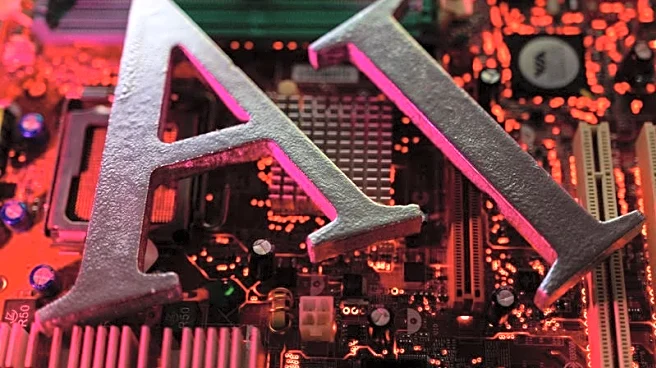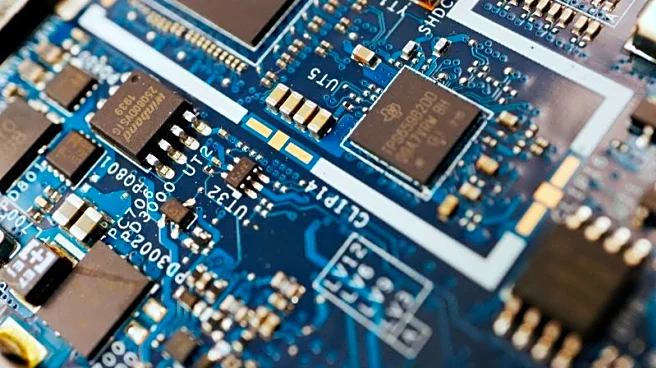With the launch of popular social media apps like Instagram, it has become easy to reach out to friends who are sitting thousands of miles away. Whether you want to send them your wedding invitation or
share a funny reel that you come across on Instagram, you can do that all via the Instagram direct messaging feature. You simply need to open their chat, type in your message, and hit the send button. Provided you have a stable internet connection and the app is functioning properly, your message will reach them in under a second.
Since Instagram has slowly become one of the main sources of communication, you might often find yourself sharing things with your friends over their Instagram direct messages (DMs) that you can't afford to leak to the public. While you can definitely tell them to be careful about it and, most importantly, not take a screenshot of the conversation, what if they ignore your words and still take a screenshot of the chat? Like Snapchat, will Instagram notify you about it? Interestingly, the answer is both yes and no.
As it turns out, Instagram will not notify you when the other person takes a screenshot of a normal chat. But the social media platform offers a dedicated mode, which you can enable to instantly get notified when the other person takes a screenshot of your conversation with them.
Read more: 4 Useful USB-C Gadgets For Your Windows Laptop
Can You Tell If Someone Screenshots Your Instagram?

Snapchat instantly sends a notification when someone takes a screenshot of your stories, snaps, and messages. You can get the same experience on Instagram by using its vanish mode, aka disappearing messages feature. You can enable vanish mode by simply opening a conversation and swiping up. Now, when someone takes a screenshot or tries to screen record the conversation, the app notifies you.
However, it's important to know that any conversation that takes place in vanish mode will automatically disappear after everyone has seen it. If you want to change the time after which the chat disappears, open that person's chat, tap their profile name, select Disappearing messages, and choose a time limit of your choice.
Furthermore, you also have the option to use the in-DM camera option to send media content that you don't want the other person to take a screenshot of or screen record. To use this option, you need to tap the camera icon next to the message field, take a photo or record a video, and then choose "View once" from the bottom-left corner. Now, when the other person tries to screenshot or record the shared file, they will see a pop-up message that says, "You can't screenshot or record this."
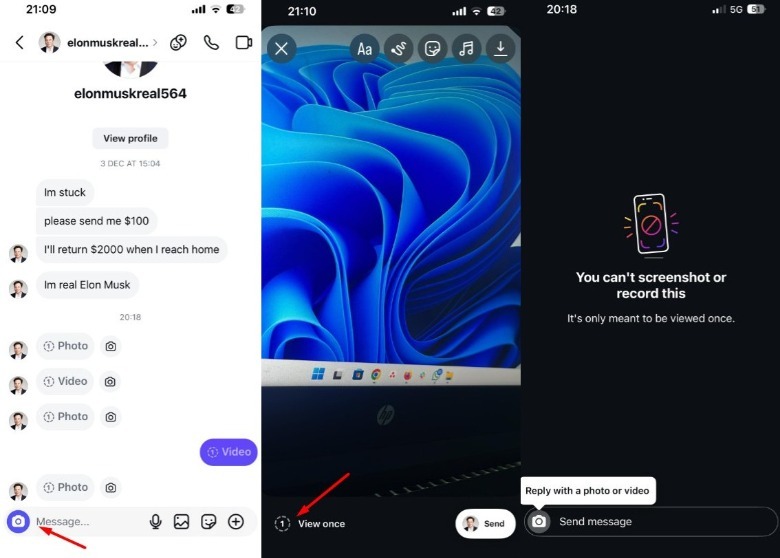
You might now wonder whether there's a workaround to screenshot or screen record a view once message. Earlier, it was possible to take a screenshot of a view once message by logging into your Instagram account on a computer, but the feature no longer works. So, the only thing you can do currently is to use another smartphone to capture a view once message.
Want the latest in tech and auto trends? Subscribe to our free newsletter for the latest headlines, expert guides, and how-to tips, one email at a time.
Read the original article on SlashGear.