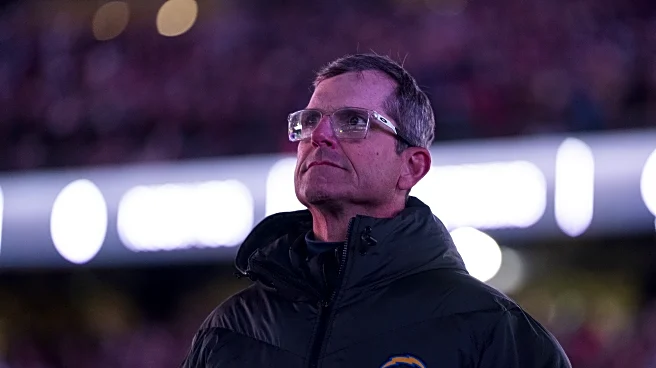These days, it's not uncommon for people to own more than one gadget. In fact, according to the United Nations Conference on Trade and Development's Digital Economy Report 2024, the average person in North
America has a whopping 13 devices. This might come as no surprise, though, given the many different ways people rely on electronics. You probably have a phone for personal communication, a tablet for media consumption, a laptop for work, and some other productivity-boosting gadgets like a smartwatch and wireless earbuds.
However, the thing with having multiple devices is that you also have to deal with multiple chargers. Just imagine the hassle of having all kinds of chargers in your bag and workspace. Life would be so much simpler if you could use a single charger for different devices. Fortunately, your phone adapter already doubles as a charger for most of your USB-C devices.
But what about your laptop? Can you also use a phone charger to top it up? The short answer is yes — you can most definitely use a phone charger to charge your laptop. You just need to make sure it's a USB-C type and rated to meet your laptop's power requirements.
Read more: 4 Useful USB-C Gadgets For Your Windows Laptop
How A Phone Charger Can Charge Your Laptop

For a phone charger to work with your laptop, you first have to make sure your laptop charges via USB-C. This is particularly important for a variety of reasons, one of which is port compatibility. Modern phone chargers are equipped with a USB-C port, so if your laptop power port uses an older barrel connector or a proprietary port, you can't plug it into a phone charger.
Then, there's also the fact that USB-C supports higher wattage delivery. Other generations of USB ports can supply a device with only 2.5W to 4.5W. In comparison, USB-C is capable of a maximum of 240W. This is more than enough for small and mid-range laptops that typically require between 45W to 65W and gaming laptops that use as much as 200W.
It's important to note, though, that not all USB-C phone chargers are compatible with laptops. You need to look for one that specifically says USB Power Delivery (PD). This is a charging protocol that gives the USB-C port its high-power delivery capability. Without the USB PD feature, your USB-C phone charger will only provide up to 15W, which isn't nearly enough to charge a laptop. Even if it does work (which isn't totally impossible), it will take a very long time.
Fortunately, most modern phone chargers now double as a power brick with a USB-C cable. They usually come complete with USB PD support, so they can easily replace your laptop charger no problem.
How To Pick The Right Phone Charger For Your Laptop

Just because a phone charger is USB-C and is labeled as USB PD doesn't automatically mean it's compatible with your laptop. There are actually several factors you need to look at when picking the right phone charger for your laptop.
First off, you have to determine your laptop's power needs. The easiest way to do so is by simply reading the output rating on your original laptop adapter. This typically lists the voltage and current rating as something like 20V, 3.25A. Simply multiply the voltage and current to get the wattage (in this case, 65W). You can also check the laptop manufacturer's website to see the specs of the included adapter.
Once you know how much power your laptop requires, you can start shopping for phone chargers with an equal or higher wattage rating. Manufacturers typically list the phone charger's wattage right upfront, so you can easily determine if it's compatible with your laptop. However, you need to be particularly mindful about variants with multiple ports, common among high-wattage adapters. These multi-port chargers actually provide a lower output wattage when two or more devices are connected. For instance, the Anker Prime Charger, 100W 3-Port GaN can deliver 100W from the USB-C port only when one device is plugged in. When you charge two or three gadgets at the same time, you'll get a maximum of just 65W from one of the USB-C ports. Note that many laptops will charge with a lower-wattage charger, but it will take longer, and you probably can't use it and charge it at the same time.
Besides the adapter itself, make sure the USB-C cable you'll be using also supports your laptop's power requirements. Yes, not all USB-C cables are the same, and even they have a wattage rating that should be kept in mind.
Want the latest in tech and auto trends? Subscribe to our free newsletter for the latest headlines, expert guides, and how-to tips, one email at a time.
Read the original article on SlashGear.