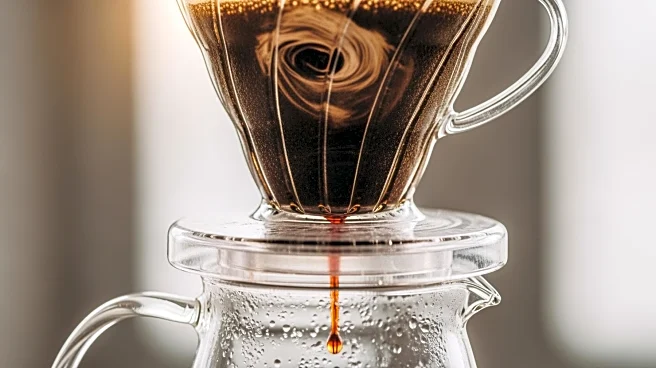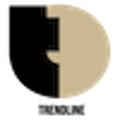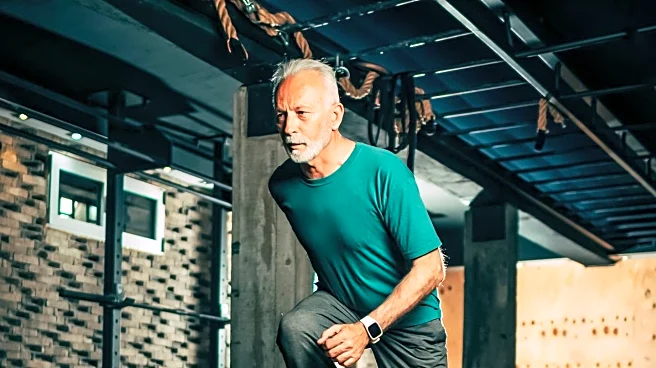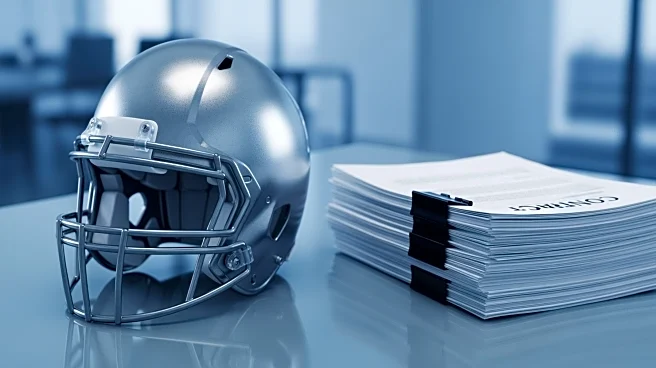Most of us can probably agree: the faster the internet connection, the better. That's why so many of us are willing to pay top dollar for the fastest speeds our provider offers. However, those fast speeds won't
do you much good if the Wi-Fi signal isn't reaching your devices. If you've ever found yourself walking around your house, phone in hand, looking for that elusive Wi-Fi signal, you're not alone. Whether you've recently signed up for T-Mobile Home Internet or are a long-time Comcast customer, paying for fast internet won't necessarily keep you from having to deal with dead zones, buffering, or spotty connections. While it may be tempting to point the finger at your internet provider, they're not always to blame. Sometimes it's as simple as how your Wi-Fi router's antennas are positioned.
Many routers come with adjustable antennas, but a lot of users leave them pointed straight up without thinking twice about it. The problem with that is that Wi-Fi signals don't travel in a straight line. Instead, they spread out in donut-shaped patterns around each antenna, and how you angle them affects how well the signal reaches different areas of your home. Positioning your router's antennas incorrectly can weaken your signal, slow down your connection, and even cause devices in parts of your home to drop offline altogether. You can think about Wi-Fi like light from a lamp: it needs to shine in the right direction to be useful. The same goes for your router's antennas; angling them the right way helps make sure the signal covers the rooms where you actually need it.
Read more: 5 Mini Gadgets With USB-C That Are Pretty Useful
How To Position Your Router's Antennas For Even Coverage

There are several things in your home that could be ruining your Wi-Fi connection, and the placement of your router is one of the easiest to fix. Good router placement is the first step in ensuring you have reliable Wi-Fi coverage throughout your home. Place your router in a central, elevated spot. Shelves and tables can be good locations, as long as they're not close to thick walls, large appliances, or electronics that could interfere with the signal. Doing so gives the Wi-Fi signal the best chance of reaching all areas of your home. The next step is adjusting the antennas for optimal signal direction. Most routers use omnidirectional antennas that emit signals in a donut-shaped pattern, strongest outward in the horizontal direction, and weakest directly above and below the antenna.
To optimize your Wi-Fi coverage in a single-floor home, you should keep your router's antennas in a vertical position to broadcast the signal horizontally and maximize floor coverage. In a multi-floor home, it's best to tilt one or two antennas to a 45-degree angle to help the signal reach the upper and lower levels. If you have a two-antenna router, you can do this by placing one antenna straight up and one to the side. For three or four-antenna models, keep the center vertical and the sides angled 45 degrees. Mixing the angles helps cover both vertical and horizontal orientations, improving connectivity for devices throughout your home.
If your router doesn't have visible antennas, like many mesh systems and compact models, you don't need to worry about angles. With these routers, the internal antennas are already positioned for general coverage. Instead, you should focus on placement: keep the router elevated and away from walls or electronics that could interfere with the signal.
Want the latest in tech and auto trends? Subscribe to our free newsletter for the latest headlines, expert guides, and how-to tips, one email at a time.
Read the original article on SlashGear.